Gradient for Minecraft Pocket Edition 1.14
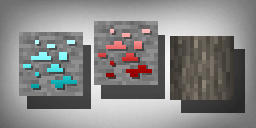 If you have long wanted to improve the appearance of the GUI and items, we suggest you use the Gradient texture pack for Minecraft. Thanks to its changes, you can easily use textures with x64 resolution that will significantly change the appearance of all these elements.
If you have long wanted to improve the appearance of the GUI and items, we suggest you use the Gradient texture pack for Minecraft. Thanks to its changes, you can easily use textures with x64 resolution that will significantly change the appearance of all these elements.
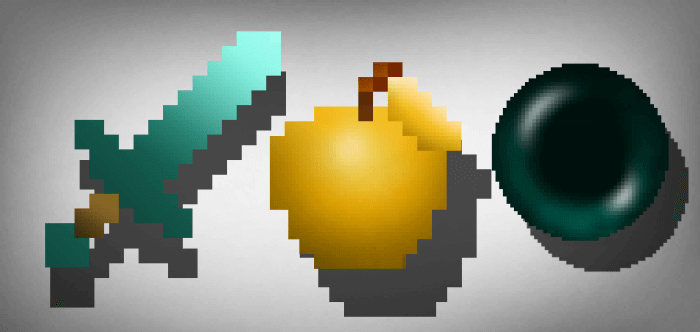
It will be enough just to take advantage of all these offers and you will be able to enjoy a pleasant environment that will surely be beautiful now. As for the interface, it always accompanies the player in adventures and any changes to it favorably affect the experience. We wish you good luck!

How to install texture pack:
First step: download the texture pack from the link below.
Step two: Unzip the downloaded archive and copy the Gradient folder to games\com.mojang\resource_packs (if this folder does not exist, create it yourself)
The third step: in the game, go to Settings, near the inscription sets of textures will be the Control button, click on it. In the left list will be copied texture pack, click on it to make it the first in the right list.




Comments (0)