Java Aspects for Minecraft Pocket Edition 1.14
 Once again, we return to the popular Bedrock Edition that received broad recognition among the fans. Especially for this occasion, we suggest using the Java Aspects texture pack for Minecraft. It is quite large-scale and allows you to improve the abovementioned extension without any problems so that it looks more similar to the original version of Minecraft.
Once again, we return to the popular Bedrock Edition that received broad recognition among the fans. Especially for this occasion, we suggest using the Java Aspects texture pack for Minecraft. It is quite large-scale and allows you to improve the abovementioned extension without any problems so that it looks more similar to the original version of Minecraft.
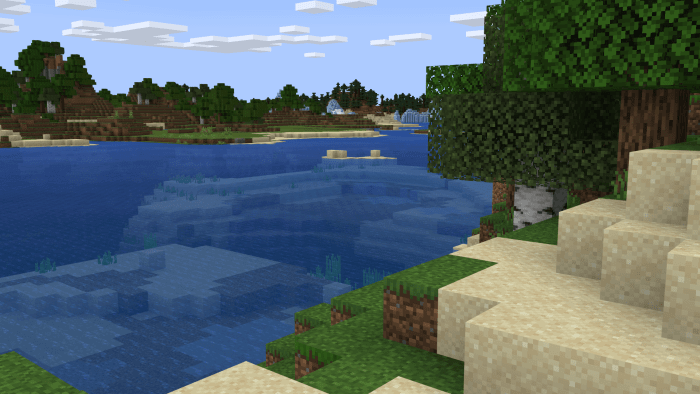
We suggest that you do not waste time and start testing all the updates. In short, you will surely like all this and will be able to get fully immersed in a new adventure. We wish you good luck and a great journey!

How to install texture pack:
First step: download the texture pack from the link below.
Step two: Unzip the downloaded archive and copy the Java Aspects folder to games\com.mojang\resource_packs (if this folder does not exist, create it yourself)
The third step: in the game, go to Settings, near the inscription sets of textures will be the Control button, click on it. In the left list will be copied texture pack, click on it to make it the first in the right list.




Comments (0)