Simple for Minecraft Pocket Edition 1.14
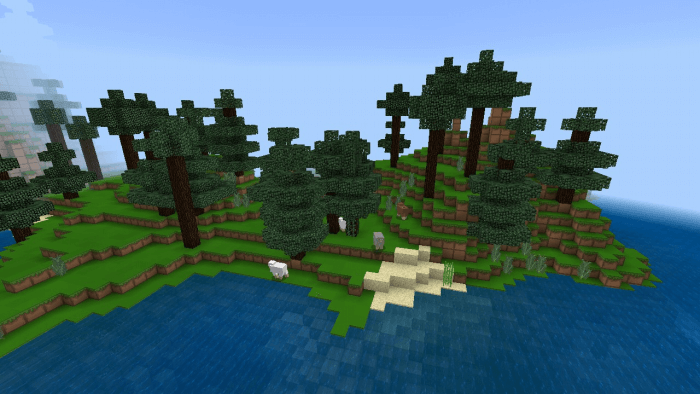 Many in-game textures can at times look like something blurred or unfinished. The users who play the game regularly can easily identify all the problems. But today we want to offer you to get rid of all this for good. It will be enough just to install the Simple 1.14 mod for Minecraft, and you can go to explore new expanses of the adventure.
Many in-game textures can at times look like something blurred or unfinished. The users who play the game regularly can easily identify all the problems. But today we want to offer you to get rid of all this for good. It will be enough just to install the Simple 1.14 mod for Minecraft, and you can go to explore new expanses of the adventure.

Take a close look at the textures that will now look much more detailed than before. Yes, the designer has worked on this aspect well and offers to enjoy each game moment.

How to install texture pack:
First step: download the texture pack from the link below.
Step two: Unzip the downloaded archive and copy the Simple folder to games\com.mojang\resource_packs (if this folder does not exist, create it yourself)
The third step: in the game, go to Settings, near the inscription sets of textures will be the Control button, click on it. In the left list will be copied texture pack, click on it to make it the first in the right list.




Comments (0)