Simple Sides for Minecraft Pocket Edition 1.14
 Many users think about what can be done to significantly improve the game adventure. That’s why we suggest that you do not waste much time and just use a variety of mods. Today we suggest that you take the opportunity to install the Simple Sides 1.14 mod for Minecraft.
Many users think about what can be done to significantly improve the game adventure. That’s why we suggest that you do not waste much time and just use a variety of mods. Today we suggest that you take the opportunity to install the Simple Sides 1.14 mod for Minecraft.
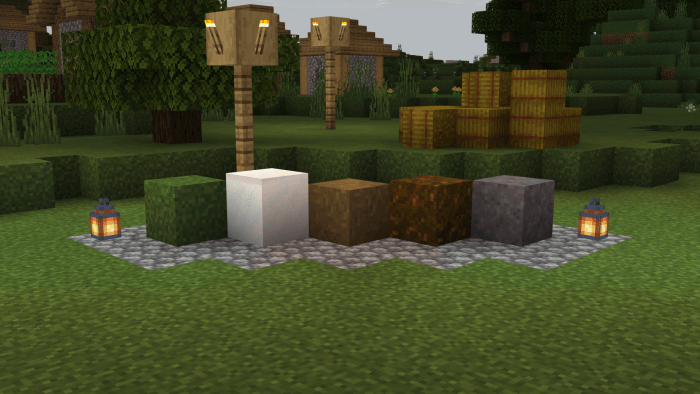
Thanks to completely new content, the angles of various in-game models will now become many times smoother and just allow you to lose no time in terms of a new adventure. After all, thanks to even such minor elements, you get a chance to look at the game in a completely new way. We wish you good luck!

How to install texture pack:
First step: download the texture pack from the link below.
Step two: Unzip the downloaded archive and copy the Simple Sides folder to games\com.mojang\resource_packs (if this folder does not exist, create it yourself)
The third step: in the game, go to Settings, near the inscription sets of textures will be the Control button, click on it. In the left list will be copied texture pack, click on it to make it the first in the right list.




Comments (0)