Black Gold for Minecraft Pocket Edition 1.15
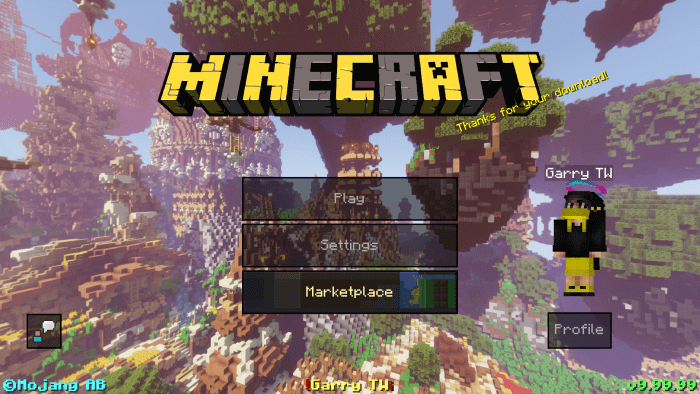 Black Gold for Minecraft is a great opportunity to improve the GUI elements and font color. As the title suggests, everything will change to the black gold format. The main advantage for your adventure will be that you will get a tool that will allow you to customize the visual display.
Black Gold for Minecraft is a great opportunity to improve the GUI elements and font color. As the title suggests, everything will change to the black gold format. The main advantage for your adventure will be that you will get a tool that will allow you to customize the visual display.
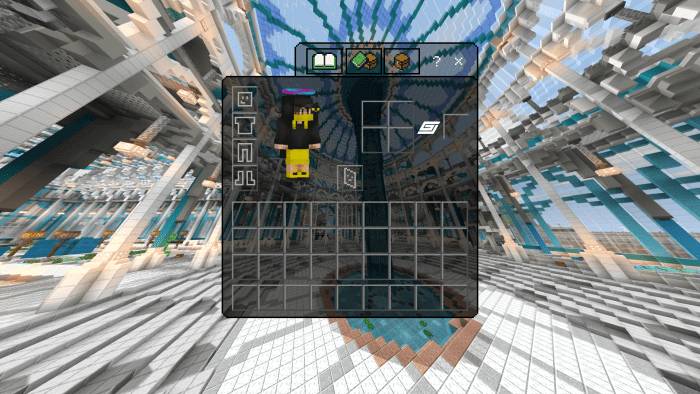
Therefore, do not waste time and just start to act, setting everything in such a way that you can enjoy the appearance of all the elements. Now you will surely be happy with new updates as they will be unique and extremely interesting. We wish you a pleasant game and a great mood!

How to install texture pack:
First step: download the texture pack from the link below.
Step two: Unzip the downloaded archive and copy the Black Gold folder to games\com.mojang\resource_packs (if this folder does not exist, create it yourself)
The third step: in the game, go to Settings, near the inscription sets of textures will be the Control button, click on it. In the left list will be copied texture pack, click on it to make it the first in the right list.




Comments (5)