CSO Crosshairs for Minecraft Pocket Edition 1.15
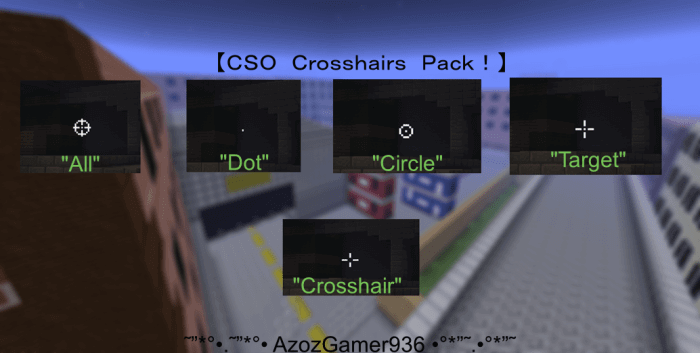 If you like to spend time in the game comfortably, we suggest that you pay attention to the opportunity to install the CSO Crosshairs texture pack for Minecraft. This improvement will allow you to pay attention to the in-game crosshair that will not only be unusual but also high-quality.
If you like to spend time in the game comfortably, we suggest that you pay attention to the opportunity to install the CSO Crosshairs texture pack for Minecraft. This improvement will allow you to pay attention to the in-game crosshair that will not only be unusual but also high-quality.
 The fact is that thanks to these textures, crosshairs will now be replaced with the ones from Counter-Strike. It sounds crazy, but the crosshairs borrowed from the shooter fit perfectly into the game atmosphere and environment. Moreover, it is easy to aim with them, especially when shooting a bow. Just play, draw conclusions and enjoy the game. Good luck!
The fact is that thanks to these textures, crosshairs will now be replaced with the ones from Counter-Strike. It sounds crazy, but the crosshairs borrowed from the shooter fit perfectly into the game atmosphere and environment. Moreover, it is easy to aim with them, especially when shooting a bow. Just play, draw conclusions and enjoy the game. Good luck!

How to install texture pack:
First step: download the texture pack from the link below.
Step two: Unzip the downloaded archive and copy the CSO Crosshairs folder to games\com.mojang\resource_packs (if this folder does not exist, create it yourself)
The third step: in the game, go to Settings, near the inscription sets of textures will be the Control button, click on it. In the left list will be copied texture pack, click on it to make it the first in the right list.




Comments (3)