EB Shader for Minecraft Pocket Edition 1.15
 It's no secret that the game world has high potential, but to realize it, you need to use a variety of add-ons. For example, today we offer you to use the EB Shader for Minecraft. It will please you with its quality and unique lighting details.
It's no secret that the game world has high potential, but to realize it, you need to use a variety of add-ons. For example, today we offer you to use the EB Shader for Minecraft. It will please you with its quality and unique lighting details.
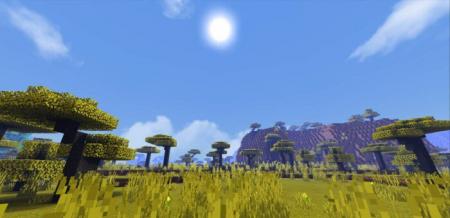 Because the modder tried to increase the realism level, he had to change a lot, and now you will have the opportunity to personally enjoy each game moment available. Although graphics should not play an important role in the adventure, its high-quality level can be a good reason to return to this unique world. We wish you good luck!
Because the modder tried to increase the realism level, he had to change a lot, and now you will have the opportunity to personally enjoy each game moment available. Although graphics should not play an important role in the adventure, its high-quality level can be a good reason to return to this unique world. We wish you good luck!
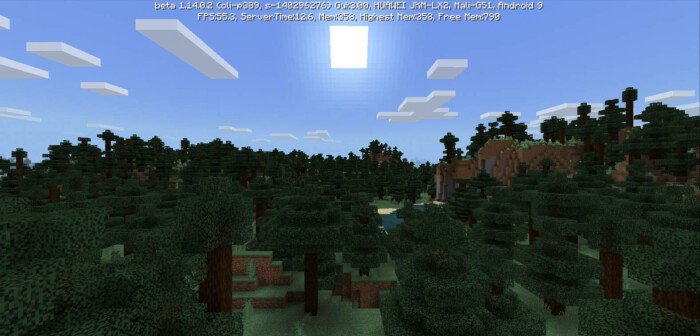
How to install texture pack:
First step: download the texture pack from the link below.
Step two: Unzip the downloaded archive and copy the EB Shader folder to games\com.mojang\resource_packs (if this folder does not exist, create it yourself)
The third step: in the game, go to Settings, near the inscription sets of textures will be the Control button, click on it. In the left list will be copied texture pack, click on it to make it the first in the right list.




Comments (5)