Elingo’s Custom Heads Selector for Minecraft Pocket Edition 1.15
 For sure, you wanted to bring somewhat unusual to the game at least once. So today we are ready to offer you to go on an adventure that will allow you to evaluate completely new head options. For this purpose, you will just need to use the Elingo's Custom Heads Selector texture pack for Minecraft that will allow you to replace quite standard and not so interesting vanilla heads on an armor stand to the custom ones, and even to the heads of mobs.
For sure, you wanted to bring somewhat unusual to the game at least once. So today we are ready to offer you to go on an adventure that will allow you to evaluate completely new head options. For this purpose, you will just need to use the Elingo's Custom Heads Selector texture pack for Minecraft that will allow you to replace quite standard and not so interesting vanilla heads on an armor stand to the custom ones, and even to the heads of mobs.
This sounds creepy, but, in fact, you will have the opportunity to redesign your personal house. Try to use your opportunities correctly and achieve success. We wish you good luck!
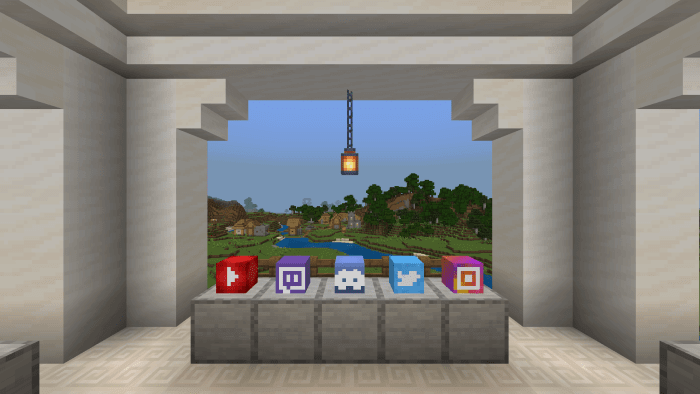
How to install texture pack:
First step: download the texture pack from the link below.
Step two: Unzip the downloaded archive and copy the Elingo’s Custom Heads Selector folder to games\com.mojang\resource_packs (if this folder does not exist, create it yourself)
The third step: in the game, go to Settings, near the inscription sets of textures will be the Control button, click on it. In the left list will be copied texture pack, click on it to make it the first in the right list.




Comments (10)