Fletchercraft Nether for Minecraft Pocket Edition 1.15
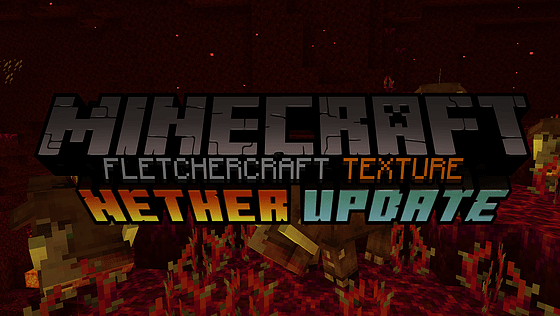 Fletchercraft Nether for Minecraft is a great opportunity to have a good time and enjoy the updated gameplay. Thanks to this texture pack, you will be able just to enjoy the updated design of the environment. Now everything will look much better, smoother, and occasionally more saturated.
Fletchercraft Nether for Minecraft is a great opportunity to have a good time and enjoy the updated gameplay. Thanks to this texture pack, you will be able just to enjoy the updated design of the environment. Now everything will look much better, smoother, and occasionally more saturated.

This improvement just offers you completely new features, places, and even the atmosphere. It is not so easy to convey all this uniqueness in words, but if you go on such a journey yourself, you will surely feel and see all this splendor. In short, we wish you good luck and a great mood!

How to install texture pack:
First step: download the texture pack from the link below.
Step two: Unzip the downloaded archive and copy the Fletchercraft Nether folder to games\com.mojang\resource_packs (if this folder does not exist, create it yourself)
The third step: in the game, go to Settings, near the inscription sets of textures will be the Control button, click on it. In the left list will be copied texture pack, click on it to make it the first in the right list.




Comments (0)