MCMPack for Minecraft Pocket Edition 1.15
 It's time to take advantage of your new features and improve the graphical format of your adventures. To begin with, we recommend that you apply the MCMpack texture pack for Minecraft that will allow you to improve blocks of very diverse formats. Now they will be much more pleasant, detailed, and interesting. Therefore, we suggest that you do not waste time and just start testing all the new improvements.
It's time to take advantage of your new features and improve the graphical format of your adventures. To begin with, we recommend that you apply the MCMpack texture pack for Minecraft that will allow you to improve blocks of very diverse formats. Now they will be much more pleasant, detailed, and interesting. Therefore, we suggest that you do not waste time and just start testing all the new improvements.
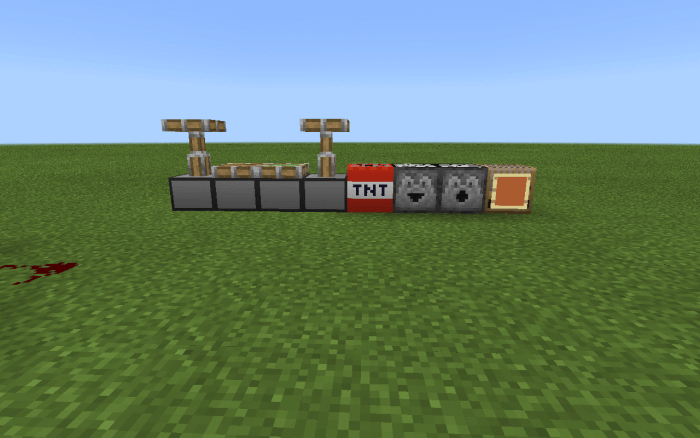
We are sure that this kind of improvement will appeal to you and you will not be disappointed in them. The main thing is to try to test as many options as possible so that you can immediately understand how global and interesting work the designer has done.
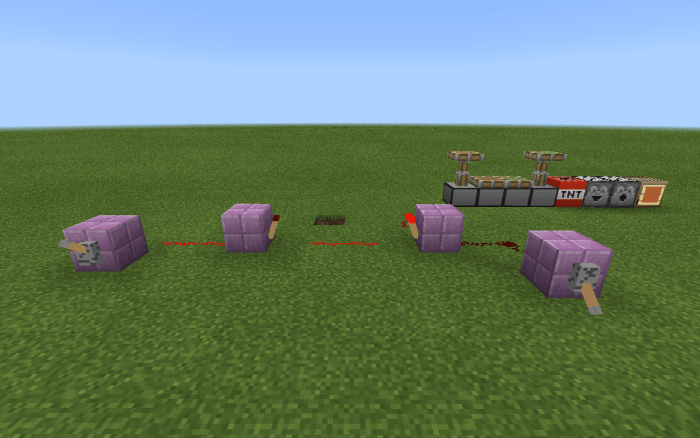
How to install texture pack:
First step: download the texture pack from the link below.
Step two: Unzip the downloaded archive and copy the MCMPack folder to games\com.mojang\resource_packs (if this folder does not exist, create it yourself)
The third step: in the game, go to Settings, near the inscription sets of textures will be the Control button, click on it. In the left list will be copied texture pack, click on it to make it the first in the right list.




Comments (0)