Mr Fishy’s Wonderful for Minecraft Pocket Edition 1.15
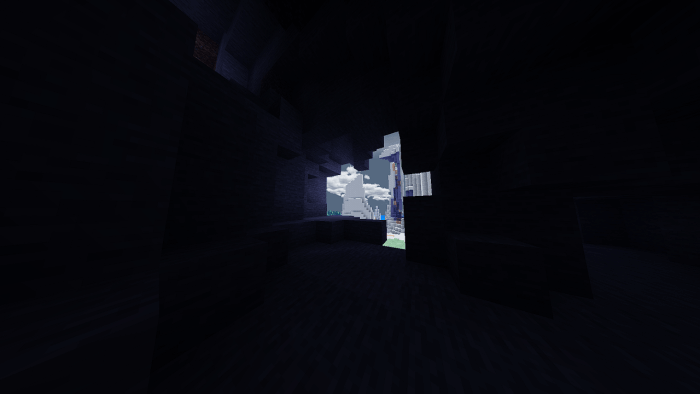 If your heart desires new colors and much more room for active playing, we suggest you pay attention to the Mr Fishy's Wonderful shader for Minecraft. This unique improvement will allow you to enjoy a favorable atmosphere of adventure and get a lot of new experiences.
If your heart desires new colors and much more room for active playing, we suggest you pay attention to the Mr Fishy's Wonderful shader for Minecraft. This unique improvement will allow you to enjoy a favorable atmosphere of adventure and get a lot of new experiences.
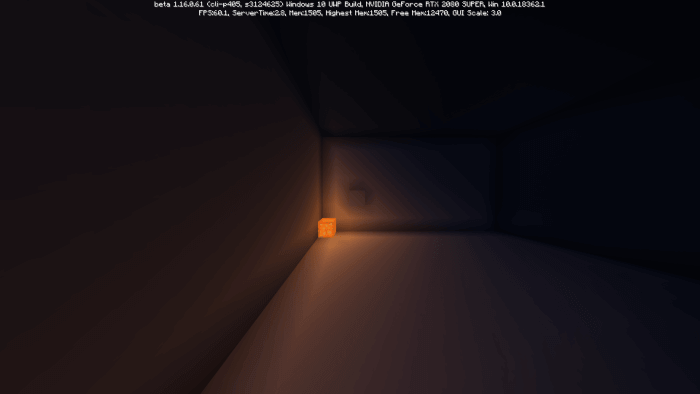
First of all, you should pay attention to the overall lighting that has become much better and will not disappoint even the pickiest aesthetes. In any case, you should test this improvement since it is not only global but also really high-quality. Try to use all your opportunities correctly and achieve a good result.

How to install texture pack:
First step: download the texture pack from the link below.
Step two: Unzip the downloaded archive and copy the Mr Fishy’s Wonderful folder to games\com.mojang\resource_packs (if this folder does not exist, create it yourself)
The third step: in the game, go to Settings, near the inscription sets of textures will be the Control button, click on it. In the left list will be copied texture pack, click on it to make it the first in the right list.




Comments (0)