Nether overworld for Minecraft Pocket Edition 1.15
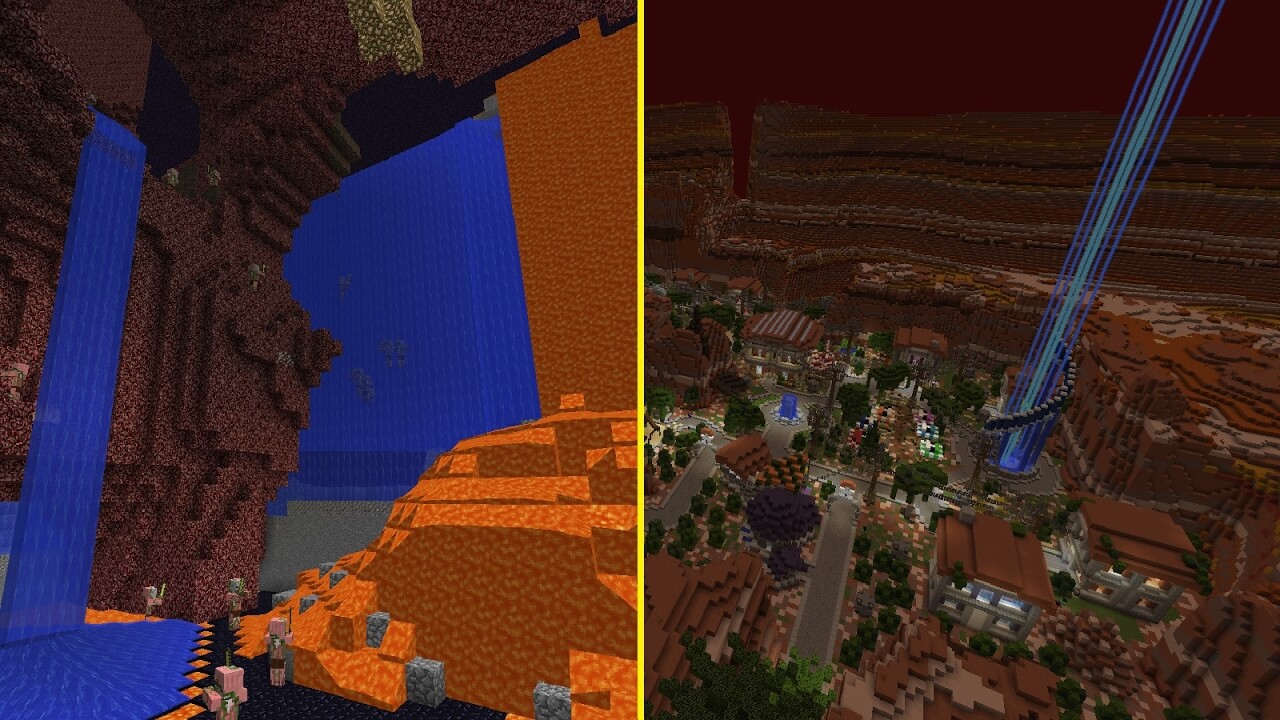 If you have long planned to improve the Nether in the Minecraft game, now you have this opportunity. It will be enough to use the Nether overworld shader for Minecraft that is a whole collection of modified textures. Now the game will be transformed to such an extent that you will explore it with great curiosity.
If you have long planned to improve the Nether in the Minecraft game, now you have this opportunity. It will be enough to use the Nether overworld shader for Minecraft that is a whole collection of modified textures. Now the game will be transformed to such an extent that you will explore it with great curiosity.
Sure, only the Nether will look different, but this will be enough since this location is the most visited among players. Therefore, you can safely go there and explore all available innovations that will please you and allow you to get new emotions. Have a nice game!

How to install texture pack:
First step: download the texture pack from the link below.
Step two: Unzip the downloaded archive and copy the Nether overworld folder to games\com.mojang\resource_packs (if this folder does not exist, create it yourself)
The third step: in the game, go to Settings, near the inscription sets of textures will be the Control button, click on it. In the left list will be copied texture pack, click on it to make it the first in the right list.




Comments (0)