Trivial Tweaks for Minecraft Pocket Edition 1.15
 By no means all textures are aimed at actively improving the visual style of the game. Some variants of the texture packs are aimed at reducing the concentration of particles in a single place. Now you just need to use the Trivial Tweaks texture pack for Minecraft that makes the environment less filled with details.
By no means all textures are aimed at actively improving the visual style of the game. Some variants of the texture packs are aimed at reducing the concentration of particles in a single place. Now you just need to use the Trivial Tweaks texture pack for Minecraft that makes the environment less filled with details.
This has a positive impact on the performance level, which will allow you to achieve success without any problems and enjoy new opportunities. Now you will certainly not be distracted by anything and be able to enjoy an improved visual appearance that will be minimalistic but still appealing to many.
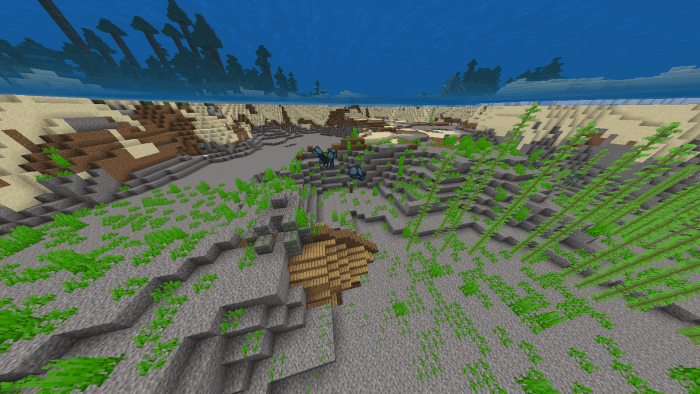
How to install texture pack:
First step: download the texture pack from the link below.
Step two: Unzip the downloaded archive and copy the Trivial Tweaks folder to games\com.mojang\resource_packs (if this folder does not exist, create it yourself)
The third step: in the game, go to Settings, near the inscription sets of textures will be the Control button, click on it. In the left list will be copied texture pack, click on it to make it the first in the right list.




Comments (0)