Vanilla RTX for Minecraft Pocket Edition 1.15
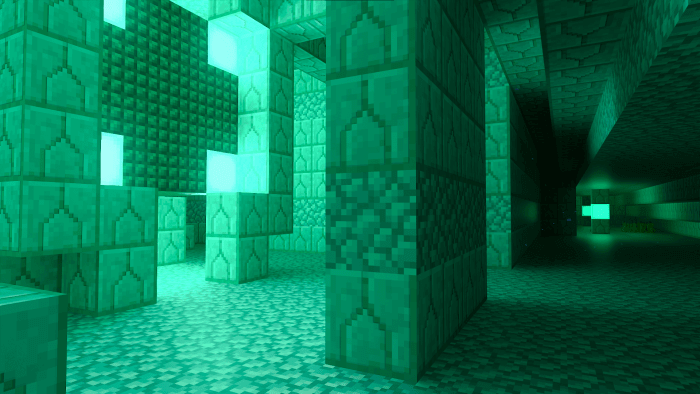 We continue to closely monitor the latest releases for the Minecraft game that somehow affect the game environment. Today we offer you to use the Vanilla RTX texture pack for Minecraft that adds improved textures that simulate ray tracing to the game.
We continue to closely monitor the latest releases for the Minecraft game that somehow affect the game environment. Today we offer you to use the Vanilla RTX texture pack for Minecraft that adds improved textures that simulate ray tracing to the game.
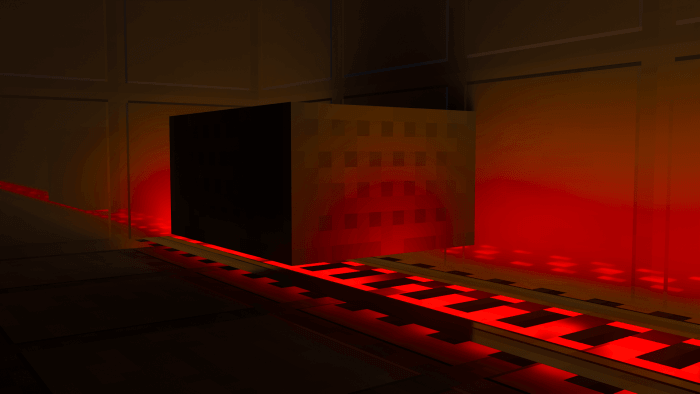
Thanks to this effect, you will not have to worry about the quality as these textures will really please your attention and allow you to take a fresh look at all the new adventures. Now it will be a pleasure to travel around the game world. Enjoy the mod!
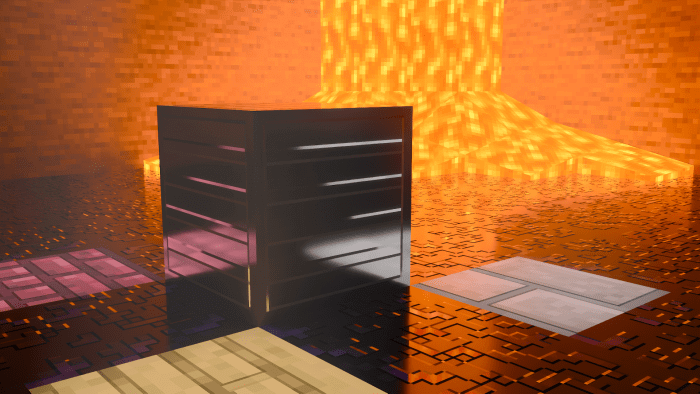
How to install texture pack:
First step: download the texture pack from the link below.
Step two: Unzip the downloaded archive and copy the Vanilla RTX folder to games\com.mojang\resource_packs (if this folder does not exist, create it yourself)
The third step: in the game, go to Settings, near the inscription sets of textures will be the Control button, click on it. In the left list will be copied texture pack, click on it to make it the first in the right list.




Comments (13)