4Th Of July for Minecraft Pocket Edition 1.16
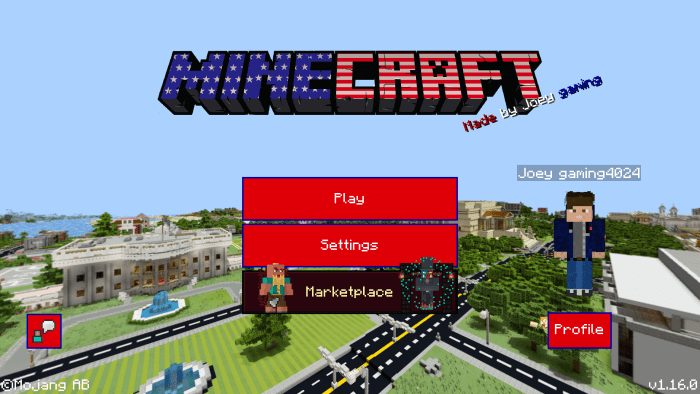 For sure, you have thought about using an uncommon panorama and design in the game that would be not only themed but also unusual. For example, today you can use a texture pack called 4Th Of July for Minecraft. This is a unique add-on that will allow you to add a Washington theme to the game environment and enjoy the beautifully designed interface, buttons, and other minor details.
For sure, you have thought about using an uncommon panorama and design in the game that would be not only themed but also unusual. For example, today you can use a texture pack called 4Th Of July for Minecraft. This is a unique add-on that will allow you to add a Washington theme to the game environment and enjoy the beautifully designed interface, buttons, and other minor details.

We suggest that you do not waste time and just start to actively act, trying to discover a lot of new and interesting things, You just need to try to use all this correctly and strive for a good result.

How to install texture pack:
First step: download the texture pack from the link below.
Step two: Unzip the downloaded archive and copy the 4Th Of July folder to games\com.mojang\resource_packs (if this folder does not exist, create it yourself)
The third step: in the game, go to Settings, near the inscription sets of textures will be the Control button, click on it. In the left list will be copied texture pack, click on it to make it the first in the right list.




Comments (0)