8x Redemption PvP for Minecraft Pocket Edition 1.16
 If you have long wanted to get a quite interesting and effective texture pack at your disposal, it is enough to use 8x Redemption PvP for Minecraft. It is meant exclusively for the PvP-direction on a server, so all server holders will be delighted that now their worlds will become a bit more attractive.
If you have long wanted to get a quite interesting and effective texture pack at your disposal, it is enough to use 8x Redemption PvP for Minecraft. It is meant exclusively for the PvP-direction on a server, so all server holders will be delighted that now their worlds will become a bit more attractive.
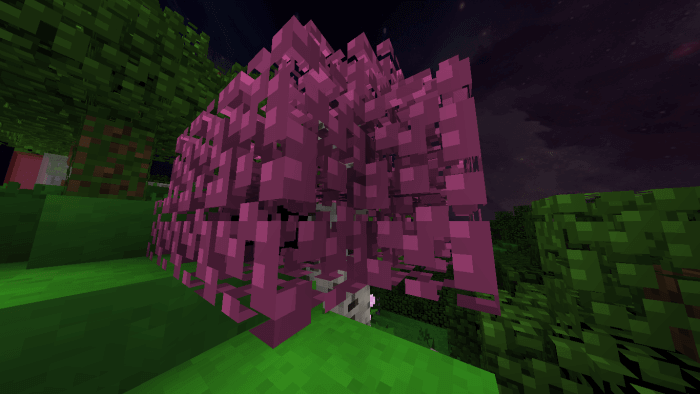
Therefore, we suggest that you do not waste time and just start to actively act, improving your worlds and allowing users to show their best during the multiplayer. In short, we offer you to enjoy pleasant gameplay and new impressions from what you see.

How to install texture pack:
First step: download the texture pack from the link below.
Step two: Unzip the downloaded archive and copy the 8x Redemption PvP folder to games\com.mojang\resource_packs (if this folder does not exist, create it yourself)
The third step: in the game, go to Settings, near the inscription sets of textures will be the Control button, click on it. In the left list will be copied texture pack, click on it to make it the first in the right list.




Comments (6)