99% X-Ray for Minecraft Pocket Edition 1.16
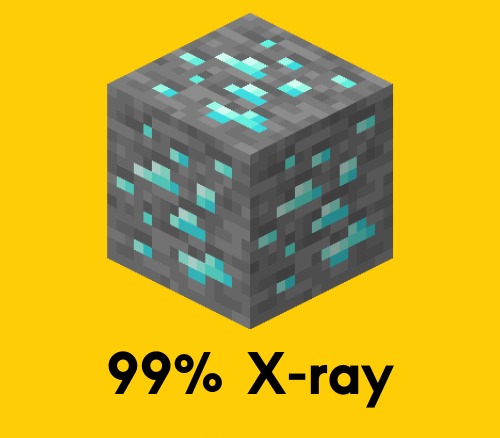 If you like to find everything at once, we suggest that you pay attention to the possibility of using an improvement called 99% X-Ray for Minecraft. It is not so common and just offers to use a unique feature, the purpose of which is to show the resource location through all obstacles.
If you like to find everything at once, we suggest that you pay attention to the possibility of using an improvement called 99% X-Ray for Minecraft. It is not so common and just offers to use a unique feature, the purpose of which is to show the resource location through all obstacles.
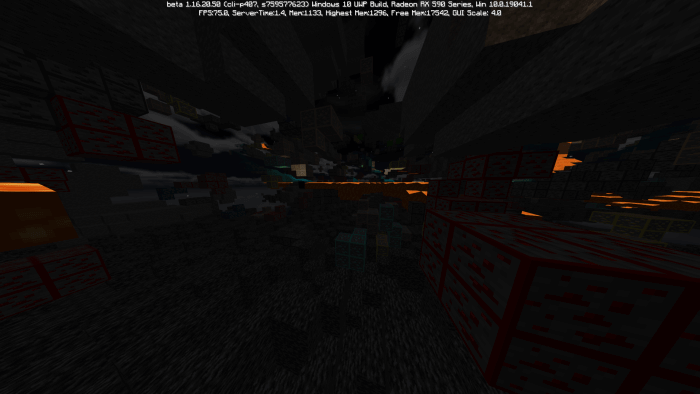
Many players would say that this makes the game much easier, but the main thing is to use the settings of this improvement correctly. Because you will be able to set parameters that will preserve the balance and allow you just to enjoy pleasant gameplay. Now all this will belong to you, and you will be able to apply this at your discretion. We wish you good luck!
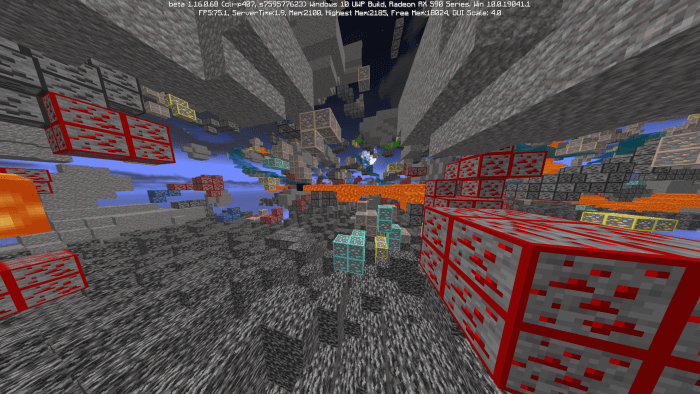
How to install texture pack:
First step: download the texture pack from the link below.
Step two: Unzip the downloaded archive and copy the 99% X-Ray folder to games\com.mojang\resource_packs (if this folder does not exist, create it yourself)
The third step: in the game, go to Settings, near the inscription sets of textures will be the Control button, click on it. In the left list will be copied texture pack, click on it to make it the first in the right list.




Comments (9)