Better Menu for Minecraft Pocket Edition 1.16
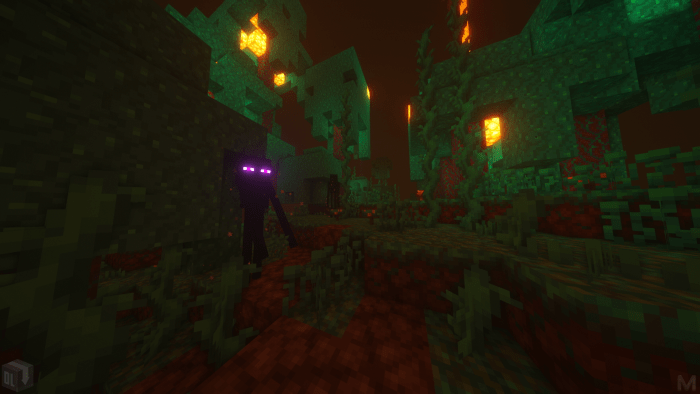 If the main menu began to cause a feeling that it virtually does not change and became annoying, we suggest that you consider using the Better Menu texture pack for Minecraft. Thanks to this improvement, you will be able to go on an adventure that will now feature the updated main menu.
If the main menu began to cause a feeling that it virtually does not change and became annoying, we suggest that you consider using the Better Menu texture pack for Minecraft. Thanks to this improvement, you will be able to go on an adventure that will now feature the updated main menu.
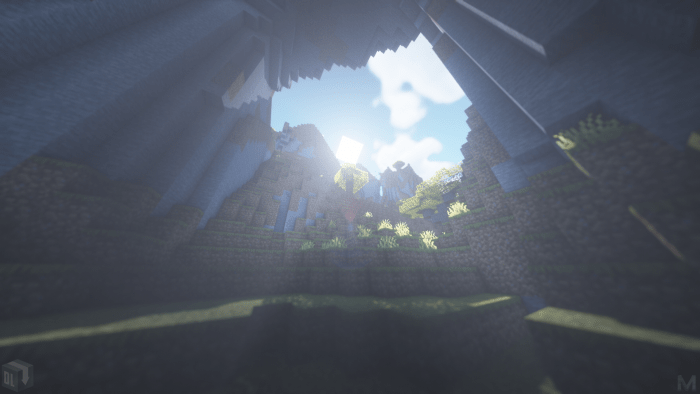
In particular, the game will get a variety of backgrounds that will give a lot of new impressions and pleasure from what you see. It remains only to evaluate all these improvements yourself and draw conclusions in terms of game perception. So we suggest that you do not waste time and begin your new triumphant progress in the game with the new menu.
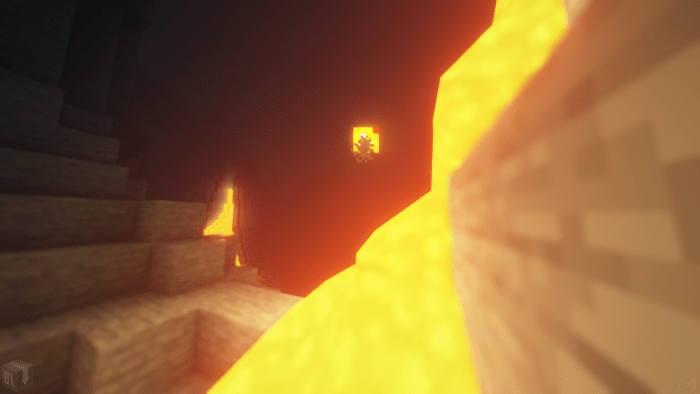
How to install texture pack:
First step: download the texture pack from the link below.
Step two: Unzip the downloaded archive and copy the Better Menu folder to games\com.mojang\resource_packs (if this folder does not exist, create it yourself)
The third step: in the game, go to Settings, near the inscription sets of textures will be the Control button, click on it. In the left list will be copied texture pack, click on it to make it the first in the right list.




Comments (5)