Better Nether Wart for Minecraft Pocket Edition 1.16
 If during your adventures, you encountered a uniform visual design of a particular resource, then you surely wanted to somehow change this point right away. Thanks to the fact that now you have the Better Nether Wart add-on for Minecraft at your disposal, you will be able to realize your potential and ideas. Thus, you will now get a variety of interesting textures that will receive additional visual improvement.
If during your adventures, you encountered a uniform visual design of a particular resource, then you surely wanted to somehow change this point right away. Thanks to the fact that now you have the Better Nether Wart add-on for Minecraft at your disposal, you will be able to realize your potential and ideas. Thus, you will now get a variety of interesting textures that will receive additional visual improvement.
Thanks to the changed colors, you can expect that you will be able to immediately determine which resource is in front of you and what level it has. Of course, such resources are not numerous, but now you will be able to visually evaluate them. We wish you good luck!
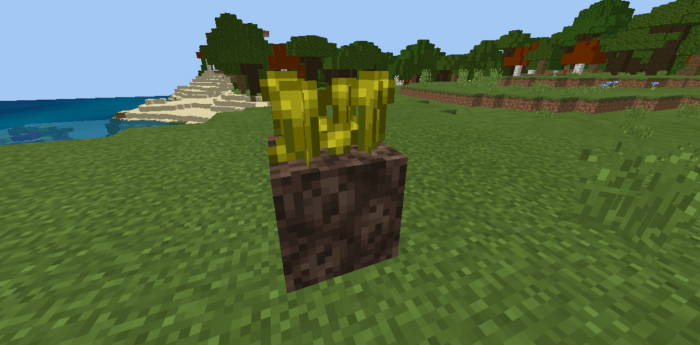
How to install texture pack:
First step: download the texture pack from the link below.
Step two: Unzip the downloaded archive and copy the Better Nether Wart folder to games\com.mojang\resource_packs (if this folder does not exist, create it yourself)
The third step: in the game, go to Settings, near the inscription sets of textures will be the Control button, click on it. In the left list will be copied texture pack, click on it to make it the first in the right list.




Comments (0)