Better Jukebox for Minecraft Pocket Edition 1.16
 Why did you need a standard jukebox? This block was used to play music discs you could find in your Minecraft world.
Why did you need a standard jukebox? This block was used to play music discs you could find in your Minecraft world.
However, they weren’t of high quality. But if you install the Better Jukebox texture pack for Minecraft 1.16 PE, you will get a huge library of new discs that can also be played in a jukebox. Currently, there are 45 tracks, each of which is unique and interesting. Enjoy your game and listen to cool music while playing Minecraft on your smartphone!
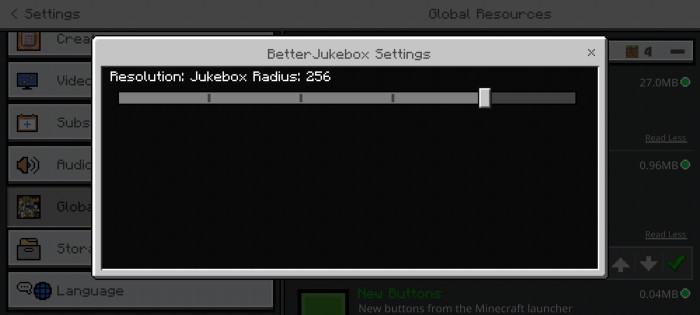
How to install a texture pack:
First step: download the texture pack from the link below.
Second step: Unpack the downloaded archive and copy the Better Jukebox folder to games\com.mojang\resource_packs (if this folder does not exist, create it yourself)
Third step: in the game, go to Settings, next to the Texture Sets label, there will be the Manage button, click on it. In the left list, there will be the copied texture pack, click on it to make it the first in the right list.




Comments (0)