Colored Hearts for Minecraft Pocket Edition 1.16
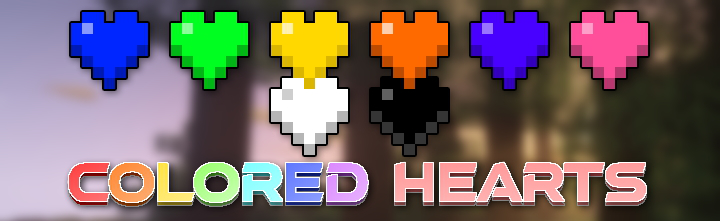 Colored Hearts for Minecraft is another interesting opportunity to change certain visual elements to receive new impressions and emotions from the game. Thus, now you will just need to take notice of the line of hearts that display the health of the main character. While earlier, this element was single-type and just typical, now you will have a choice and the opportunity to radically change this aspect of the game environment.
Colored Hearts for Minecraft is another interesting opportunity to change certain visual elements to receive new impressions and emotions from the game. Thus, now you will just need to take notice of the line of hearts that display the health of the main character. While earlier, this element was single-type and just typical, now you will have a choice and the opportunity to radically change this aspect of the game environment.
Now you will be able to choose the color of hearts, which will allow you to adjust this element as you see fit. The main thing is not to waste time and just use your new features. We wish you good luck and all the best!

How to install a texture pack:
First step: download the texture pack from the link below.
Second step: Unpack the downloaded archive and copy the Colored Hearts folder to games\com.mojang\resource_packs (if this folder does not exist, create it yourself)
Third step: in the game, go to Settings, next to the Texture Sets label, there will be the Manage button, click on it. In the left list, there will be the copied texture pack, click on it to make it the first in the right list.




Comments (7)