Colored Nether Portal for Minecraft Pocket Edition 1.16
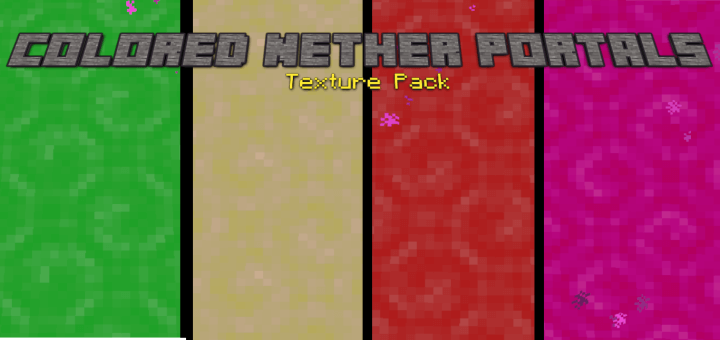 If the Nether portal’s appearance doesn't suit you, it's time to change it. Now it will be enough to install the Colored Nether Portal texture pack for Minecraft that will allow you to easily replace the usual appearance of the portal with a completely new, more modern and detailed one. Everyone who has already tried the mod safely recommends this minor but important improvement.
If the Nether portal’s appearance doesn't suit you, it's time to change it. Now it will be enough to install the Colored Nether Portal texture pack for Minecraft that will allow you to easily replace the usual appearance of the portal with a completely new, more modern and detailed one. Everyone who has already tried the mod safely recommends this minor but important improvement.
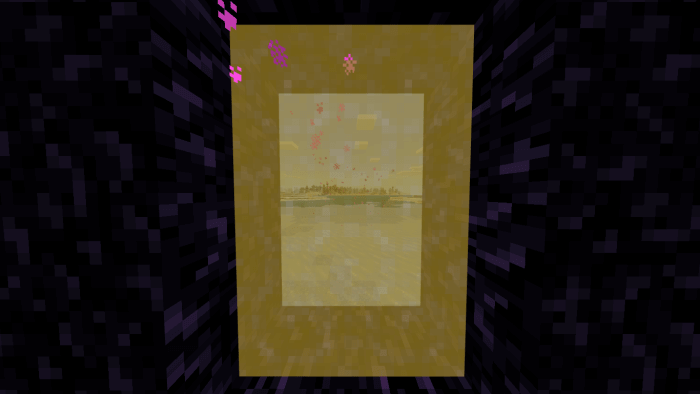
Therefore, do not waste time and just start actively exploring all your new expanses. Even though the improvement affects just the portal, it fits perfectly into the environment and allows you to receive maximum emotions from the gameplay. We wish you good luck and all the best!
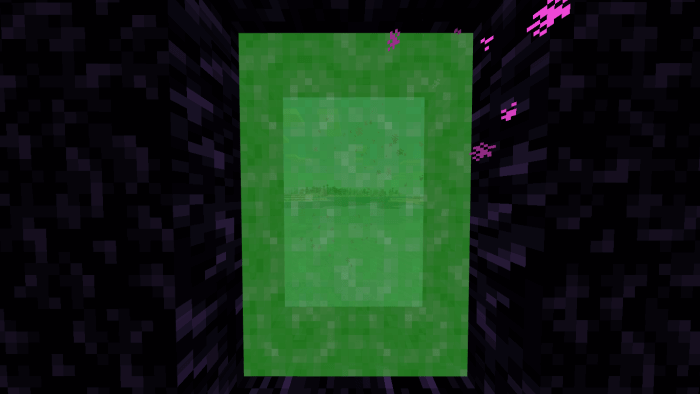
How to install texture pack:
First step: download the texture pack from the link below.
Step two: Unzip the downloaded archive and copy the Colored Nether Portal folder to games\com.mojang\resource_packs (if this folder does not exist, create it yourself)
The third step: in the game, go to Settings, near the inscription sets of textures will be the Control button, click on it. In the left list will be copied texture pack, click on it to make it the first in the right list.




Comments (0)