Colorful Containers for Minecraft Pocket Edition 1.16
 To transform the entire game adventure, it is necessary to actively use various collections of new textures. One of the most popular is Colorful Containers for Minecraft, which makes it possible to change the appearance of containers.
To transform the entire game adventure, it is necessary to actively use various collections of new textures. One of the most popular is Colorful Containers for Minecraft, which makes it possible to change the appearance of containers.
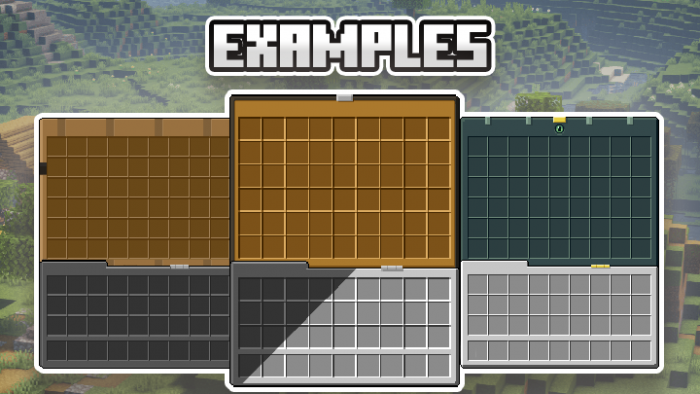
They will now look much better, get a new interface design, and help you significantly change the game world. There will be a lot of containers and design options thereof, so you should not waste time and just start exploring all the available innovations. Now the game environment you will become, however slightly, more pleasant.

How to install a texture pack:
First step: download the texture pack from the link below.
Second step: Unpack the downloaded archive and copy the Colorful Containers folder to games\com.mojang\resource_packs (if this folder does not exist, create it yourself)
Third step: in the game, go to Settings, next to the Texture Sets label, there will be the Manage button, click on it. In the left list, there will be the copied texture pack, click on it to make it the first in the right list.




Comments (0)