Connected UltraReal for Minecraft Pocket Edition 1.16
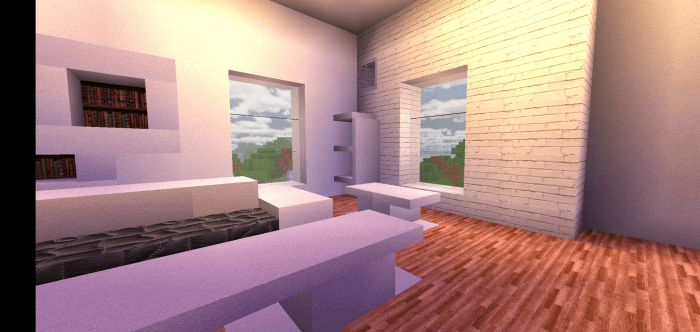 If you want to achieve a perfect visual design of blocks, we suggest that you pay attention to the Connected UltraReal texture pack for Minecraft. Thanks to this improvement, you will be able to create smooth connections between blocks. Now the visual design of these textures will look much better than before.
If you want to achieve a perfect visual design of blocks, we suggest that you pay attention to the Connected UltraReal texture pack for Minecraft. Thanks to this improvement, you will be able to create smooth connections between blocks. Now the visual design of these textures will look much better than before.
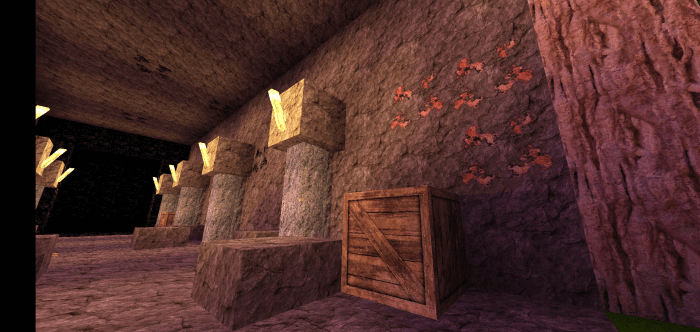
If earlier the transitions were rough, now everything will receive a softer and more pleasant shade. Therefore, there is no doubt about the appropriateness of applying these textures. It remains only to test all these new features yourself and achieve the desired result.
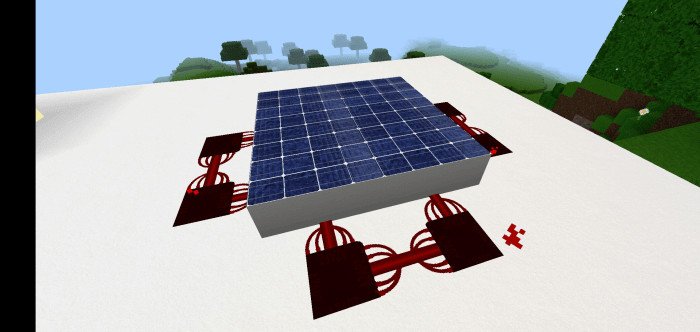
How to install texture pack:
First step: download the texture pack from the link below.
Step two: Unzip the downloaded archive and copy the Connected UltraReal folder to games\com.mojang\resource_packs (if this folder does not exist, create it yourself)
The third step: in the game, go to Settings, near the inscription sets of textures will be the Control button, click on it. In the left list will be copied texture pack, click on it to make it the first in the right list.




Comments (1)