Cosmics Purple Fade for Minecraft Pocket Edition 1.16
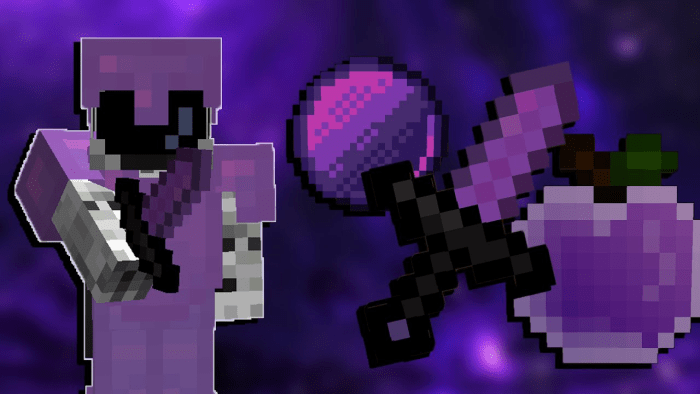 Have long wanted to bring something unique and interesting to the game expanses, haven’t you? Then we suggest you consider using an add-on called Cosmics Purple Fade for Minecraft. This time it will be enough to take advantage of the new features and just appreciate the favorable gameplay featuring various interesting design elements.
Have long wanted to bring something unique and interesting to the game expanses, haven’t you? Then we suggest you consider using an add-on called Cosmics Purple Fade for Minecraft. This time it will be enough to take advantage of the new features and just appreciate the favorable gameplay featuring various interesting design elements.

Thus, now many elements will have a purple color, allowing you to get an incredible impression of the game and other equipment items. Try to use such an opportunity correctly to evaluate all the innovations.

How to install a texture pack:
First step: download the texture pack from the link below.
Second step: Unpack the downloaded archive and copy the Cosmics Purple Fade folder to games\com.mojang\resource_packs (if this folder does not exist, create it yourself)
Third step: in the game, go to Settings, next to the Texture Sets label, there will be the Manage button, click on it. In the left list, there will be the copied texture pack, click on it to make it the first in the right list.




Comments (33)