Custom Lanterns for Minecraft Pocket Edition 1.16
 If you like to use a variety of light sources in the game, we suggest that you do not waste time and just start using completely new add-ons. Thus, this time you will have the opportunity to apply the Custom Lanterns texture pack for Minecraft, which changes are strictly focused on lanterns — the ones that can be used for house and interior decoration.
If you like to use a variety of light sources in the game, we suggest that you do not waste time and just start using completely new add-ons. Thus, this time you will have the opportunity to apply the Custom Lanterns texture pack for Minecraft, which changes are strictly focused on lanterns — the ones that can be used for house and interior decoration.
Now you will get a whole list of various interesting design options, among which you will surely be able to find something interesting and just pleasant. Just evaluate new content and enjoy the game adventure.
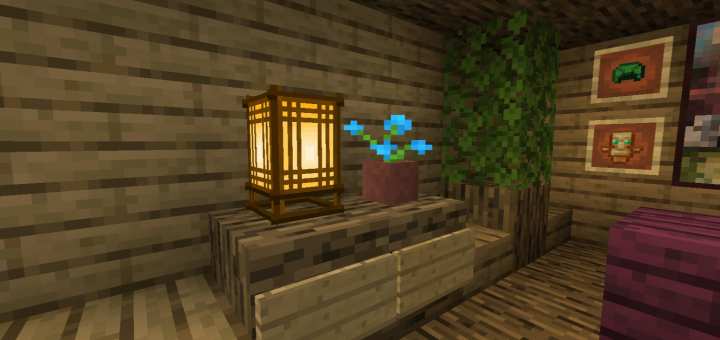
How to install a texture pack:
First step: download the texture pack from the link below.
Second step: Unpack the downloaded archive and copy the Custom Lanterns folder to games\com.mojang\resource_packs (if this folder does not exist, create it yourself)
Third step: in the game, go to Settings, next to the Texture Sets label, there will be the Manage button, click on it. In the left list, there will be the copied texture pack, click on it to make it the first in the right list.




Comments (0)