Dark Mode for Minecraft Pocket Edition 1.16
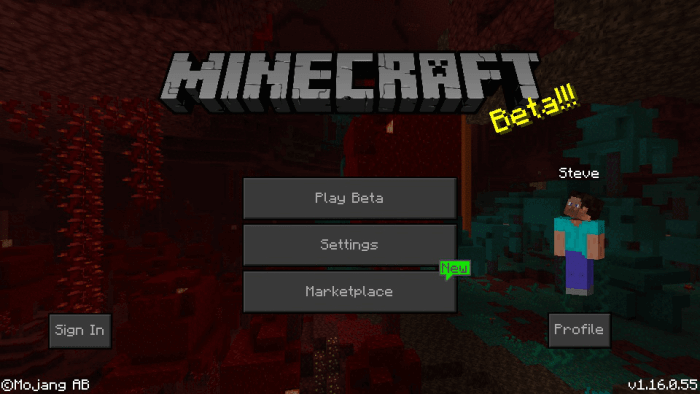 Dark Mode for Minecraft is a universal add-on that will allow you to get completely new design elements without any problems. Thanks to this texture pack, you will be able to change the GUI appearance that will become darker and just pleasant. After all, many users have always dreamed of getting such a format at their disposal based on the fact that it looks stylish and just nice.
Dark Mode for Minecraft is a universal add-on that will allow you to get completely new design elements without any problems. Thanks to this texture pack, you will be able to change the GUI appearance that will become darker and just pleasant. After all, many users have always dreamed of getting such a format at their disposal based on the fact that it looks stylish and just nice.

Therefore, today you will have the opportunity to test this design and get the most out of the gameplay. It remains to wish you good luck and a great mood caused by the new and improved gameplay. Have a nice game!
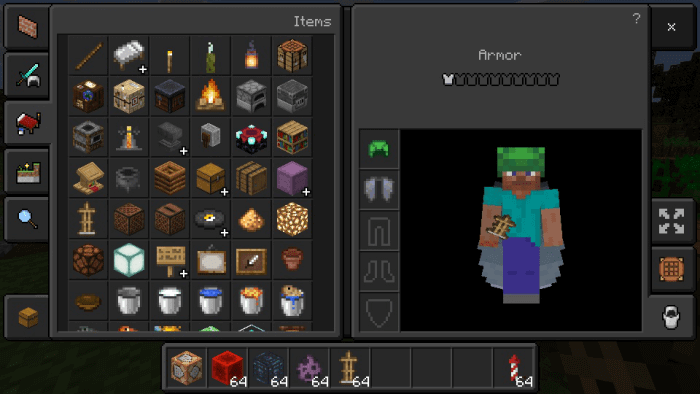
How to install texture pack:
First step: download the texture pack from the link below.
Step two: Unzip the downloaded archive and copy the Dark Mode folder to games\com.mojang\resource_packs (if this folder does not exist, create it yourself)
The third step: in the game, go to Settings, near the inscription sets of textures will be the Control button, click on it. In the left list will be copied texture pack, click on it to make it the first in the right list.




Comments (1)