Dragon Ball for Minecraft Pocket Edition 1.16
 If you love Dragon Ball, you need to install the Dragon Ball textures for Minecraft 1.16 PE. This texture pack will completely change your world and the whole environment. The most interesting fact is that the atmosphere of the game will resemble that of Dragon Ball.
If you love Dragon Ball, you need to install the Dragon Ball textures for Minecraft 1.16 PE. This texture pack will completely change your world and the whole environment. The most interesting fact is that the atmosphere of the game will resemble that of Dragon Ball.
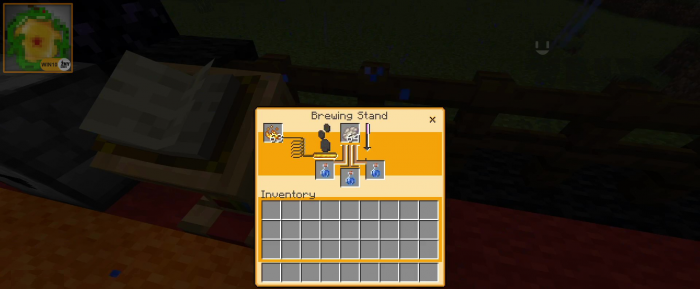
This project looks like a Dandy or SEGA game and uses the graphics of that time. It’s not that easy to get used to it and you may experience some difficulties, but the real fans of Dragon Ball will surely appreciate this pack. Try it and maybe you will like it, too. In general, such texture packs are quite rare since they are created only by devoted fans of a particular game, project, or movie.

How to install a texture pack:
First step: download the texture pack from the link below.
Second step: Unpack the downloaded archive and copy the Dragon Ball folder to games\com.mojang\resource_packs (if this folder does not exist, create it yourself)
Third step: in the game, go to Settings, next to the Texture Sets label, there will be the Manage button, click on it. In the left list, there will be the copied texture pack, click on it to make it the first in the right list.




Comments (0)