Eightby for Minecraft Pocket Edition 1.16
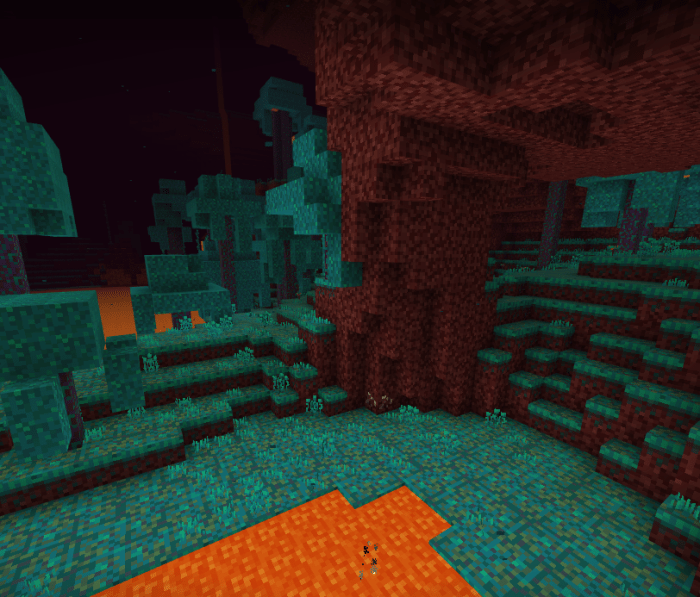 Eightby for Minecraft is a great opportunity to improve the quality of textures that you see in the game. It will be enough just to take notice of this component and try to explore all the innovations. We offer you to take advantage of our new opportunities and just go on a new journey that will allow you to enjoy each minute of the game time.
Eightby for Minecraft is a great opportunity to improve the quality of textures that you see in the game. It will be enough just to take notice of this component and try to explore all the innovations. We offer you to take advantage of our new opportunities and just go on a new journey that will allow you to enjoy each minute of the game time.
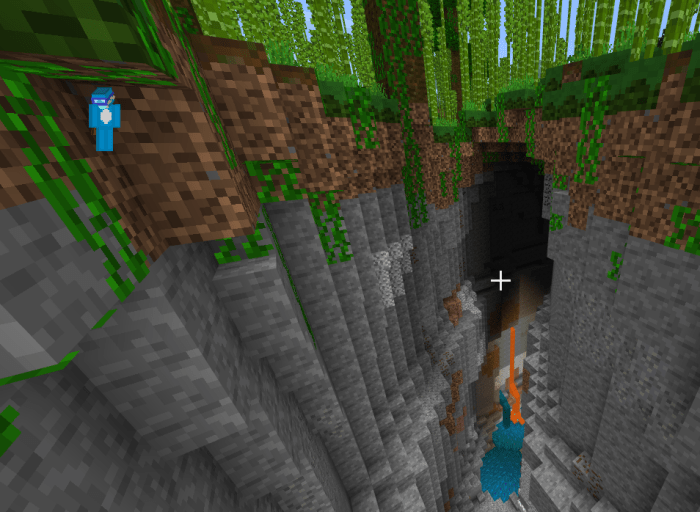
Thanks to this add-on, you can expect high-quality textures that will please you with the detail level and other interesting nuances. In short, just play, analyze, and enjoy the gameplay. We wish you good luck and all the best!
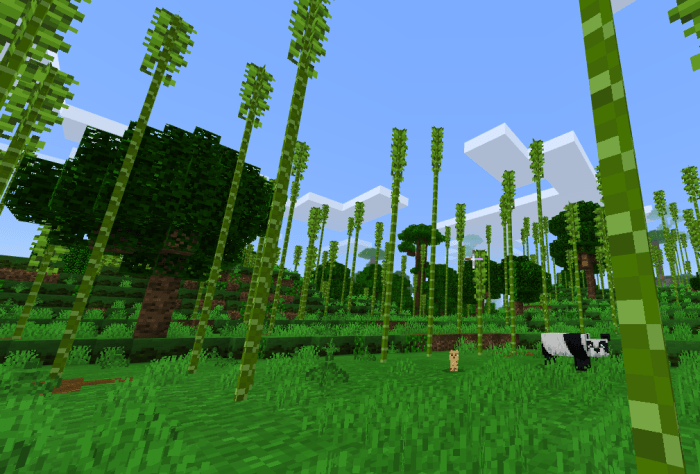
How to install a texture pack:
First step: download the texture pack from the link below.
Second step: Unpack the downloaded archive and copy the Eightby folder to games\com.mojang\resource_packs (if this folder does not exist, create it yourself)
Third step: in the game, go to Settings, next to the Texture Sets label, there will be the Manage button, click on it. In the left list, there will be the copied texture pack, click on it to make it the first in the right list.




Comments (0)