Elite's Short Swords for Minecraft Pocket Edition 1.16
 The main goal of Elite’s Short Swords for Minecraft 1.16 PE is to increase your PVP visibility when using swords and improve your overall gameplay. You may have noticed that the sword PVP cuts off half of your screen and blocks the view.
The main goal of Elite’s Short Swords for Minecraft 1.16 PE is to increase your PVP visibility when using swords and improve your overall gameplay. You may have noticed that the sword PVP cuts off half of your screen and blocks the view.
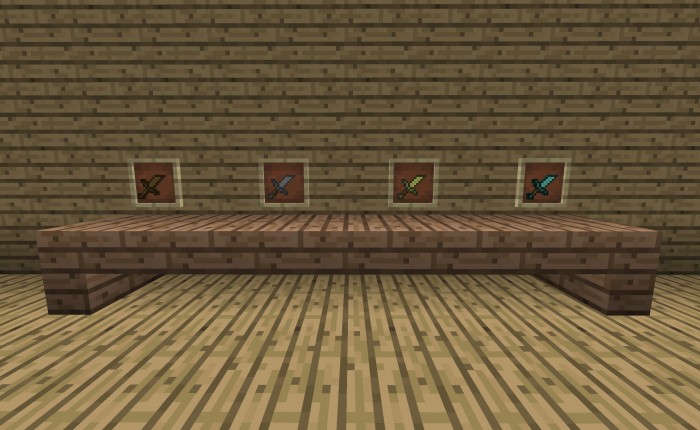
But this texture pack will make the swords slightly smaller. What’s more, the enchanted items will glow differently. All these things have a positive effect on the outcome of battles. Players may have none of these problems in the computer version of Minecraft, but this point is very important for the mobile version of the game. The fact is that smartphone screens are relatively small, their control buttons take up a lot of space, and you have to adapt to these conditions.

How to install a texture pack:
First step: download the texture pack from the link below.
Second step: Unpack the downloaded archive and copy the Elite's Short Swords folder to games\com.mojang\resource_packs (if this folder does not exist, create it yourself)
Third step: in the game, go to Settings, next to the Texture Sets label, there will be the Manage button, click on it. In the left list, there will be the copied texture pack, click on it to make it the first in the right list.




Comments (1)