Fire Night for Minecraft Pocket Edition 1.16
 If you want to make your world look more futuristic, install the Fire Night texture pack for Minecraft 1.16 PE. The sky will turn blue and get red stripes as if you were on some other planet. It looks cool, and you will always be surrounded by a truly fantastic atmosphere.
If you want to make your world look more futuristic, install the Fire Night texture pack for Minecraft 1.16 PE. The sky will turn blue and get red stripes as if you were on some other planet. It looks cool, and you will always be surrounded by a truly fantastic atmosphere.

Such textures make the mobile version of Minecraft look more diverse by adding something new, as it is difficult to play in the same world, especially with a small phone size. Be sure to leave a comment if you like this design option.
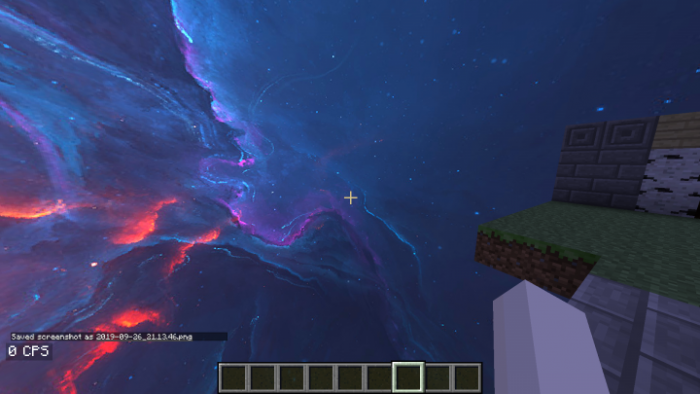
How to install a texture pack:
First step: download the texture pack from the link below.
Second step: Unpack the downloaded archive and copy the Fire Night folder to games\com.mojang\resource_packs (if this folder does not exist, create it yourself)
Third step: in the game, go to Settings, next to the Texture Sets label, there will be the Manage button, click on it. In the left list, there will be the copied texture pack, click on it to make it the first in the right list.




Comments (1)