Firskenstein’s Medieval for Minecraft Pocket Edition 1.16
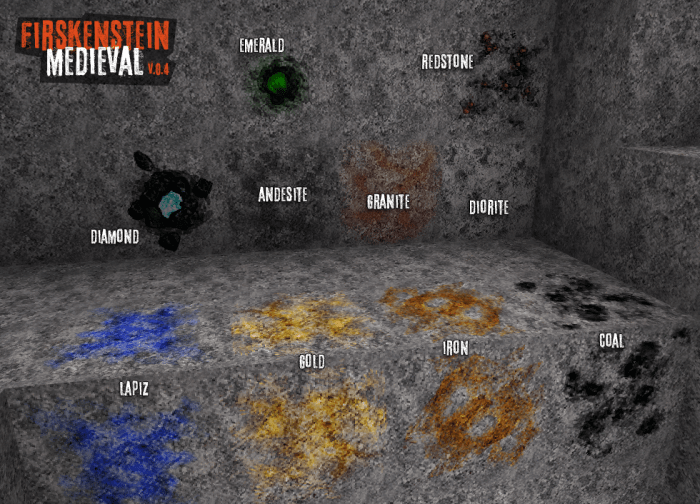 The medieval setting is very popular and offers a wide variety of improvements. Today we suggest that you pay attention to the Firskenstein's Medieval texture pack for Minecraft that will allow you to bring innovations and updates to the game.
The medieval setting is very popular and offers a wide variety of improvements. Today we suggest that you pay attention to the Firskenstein's Medieval texture pack for Minecraft that will allow you to bring innovations and updates to the game.

Thus, you will have the opportunity not only to have a good time but also to enjoy pleasant gameplay which will now be many times better, even given the medieval theme. Therefore, we suggest that you do not waste time and just start to actively act to achieve a favorable result. We wish you good luck!
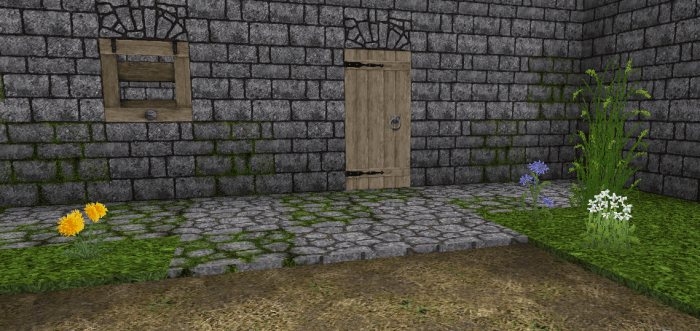
How to install texture pack:
First step: download the texture pack from the link below.
Step two: Unzip the downloaded archive and copy the Firskenstein’s Medieval folder to games\com.mojang\resource_packs (if this folder does not exist, create it yourself)
The third step: in the game, go to Settings, near the inscription sets of textures will be the Control button, click on it. In the left list will be copied texture pack, click on it to make it the first in the right list.




Comments (2)