Fixed Vanilla for Minecraft Pocket Edition 1.16
 It's no secret that the basic game version has a large number of graphics issues and shortcomings. To get rid of them, you just need to use the Fixed Vanilla texture pack for Minecraft and start enjoying the almost perfect interactive world.
It's no secret that the basic game version has a large number of graphics issues and shortcomings. To get rid of them, you just need to use the Fixed Vanilla texture pack for Minecraft and start enjoying the almost perfect interactive world.

Thanks to this improvement, you will get a large number of fixes that will put the game right and certainly not disappoint even particularly attentive players. In total, this pack features several dozen fixes that favorably affect the game adventure. It remains only to wish you good luck and a good mood.
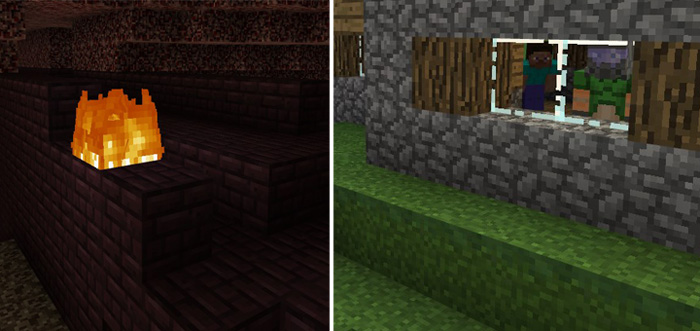
How to install texture pack:
First step: download the texture pack from the link below.
Step two: Unzip the downloaded archive and copy the Fixed Vanilla folder to games\com.mojang\resource_packs (if this folder does not exist, create it yourself)
The third step: in the game, go to Settings, near the inscription sets of textures will be the Control button, click on it. In the left list will be copied texture pack, click on it to make it the first in the right list.




Comments (0)