Gecko's Forestry Tooltips for Minecraft Pocket Edition 1.16
 To make the game more enjoyable, it will be enough to consider using an add-on called Gecko's Forestry Tooltips for Minecraft. The uniqueness of this visual improvement lies in the convenience and comfort of the gameplay.
To make the game more enjoyable, it will be enough to consider using an add-on called Gecko's Forestry Tooltips for Minecraft. The uniqueness of this visual improvement lies in the convenience and comfort of the gameplay.
The designer has reworked the appearance of the tooltips, and now you will have the opportunity to evaluate them. All the tips have received a common frame with a pleasant visual design, which perfectly fits with the game atmosphere and allows you not only to have a good time but also just to be satisfied with the GUI. After all, even minor improvements favorably affect the overall gameplay perception.
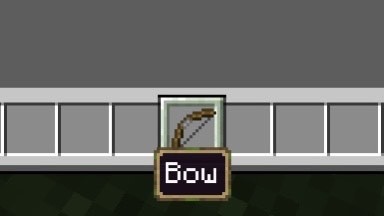
How to install a texture pack:
First step: download the texture pack from the link below.
Second step: Unpack the downloaded archive and copy the Gecko's Forestry Tooltips folder to games\com.mojang\resource_packs (if this folder does not exist, create it yourself)
Third step: in the game, go to Settings, next to the Texture Sets label, there will be the Manage button, click on it. In the left list, there will be the copied texture pack, click on it to make it the first in the right list.




Comments (0)