Green Selection Slot for Minecraft Pocket Edition 1.16
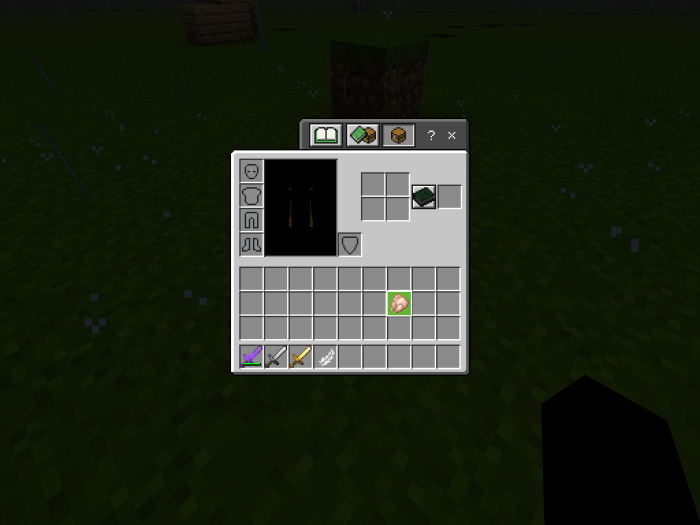 Many beginner developers who are just learning all the charms of the game mod creating tools try to initially make something really useful and accessible to players. This time, we suggest you use the Green Selection Slot texture pack for Minecraft that will allow you to easily achieve a good result and a great mood, especially if you like to notice minor details and try to go to the last in applying new ideas.
Many beginner developers who are just learning all the charms of the game mod creating tools try to initially make something really useful and accessible to players. This time, we suggest you use the Green Selection Slot texture pack for Minecraft that will allow you to easily achieve a good result and a great mood, especially if you like to notice minor details and try to go to the last in applying new ideas.
In fact, you will find a simple improvement concerning the active item selection slot. Now its background will be filled with a greenish hue, and there will also be a white frame.
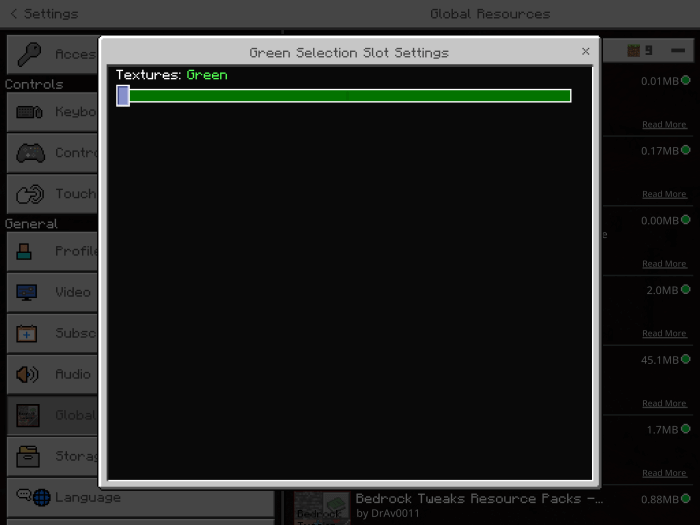
How to install texture pack:
First step: download the texture pack from the link below.
Step two: Unzip the downloaded archive and copy the Green Selection Slot folder to games\com.mojang\resource_packs (if this folder does not exist, create it yourself)
The third step: in the game, go to Settings, near the inscription sets of textures will be the Control button, click on it. In the left list will be copied texture pack, click on it to make it the first in the right list.




Comments (0)