InvEmotes for Minecraft Pocket Edition 1.16
 If you noticed that the emotes button occupies a lot of space on the screen and at times closes the view, then you will surely like the InvEmotes texture pack for Minecraft. It is unique in that it offers to use a new version of the design of this button that simply removes it from the screen.
If you noticed that the emotes button occupies a lot of space on the screen and at times closes the view, then you will surely like the InvEmotes texture pack for Minecraft. It is unique in that it offers to use a new version of the design of this button that simply removes it from the screen.
But this is only from the visual point of view since the main purport is that you will be able to continue using emotions and have the usual place on the screen for this. Do not worry — the result will surely please you and will not only save time but also just make the field of view more clear and enjoyable.
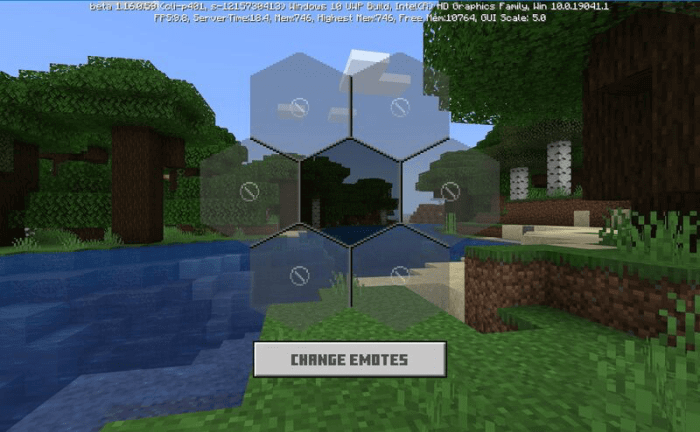
How to install texture pack:
First step: download the texture pack from the link below.
Step two: Unzip the downloaded archive and copy the InvEmotes folder to games\com.mojang\resource_packs (if this folder does not exist, create it yourself)
The third step: in the game, go to Settings, near the inscription sets of textures will be the Control button, click on it. In the left list will be copied texture pack, click on it to make it the first in the right list.




Comments (0)