Khuii’s Custom for Minecraft Pocket Edition 1.16
 Thanks to the active use of various improvements, you can make the game take on a completely new look. Today we recommend that you use the Khuii's Custom texture pack for Minecraft that will allow you to work on replacing various game design elements. Special attention should be paid to the paintings, which will now become a truly unique game world improvement element.
Thanks to the active use of various improvements, you can make the game take on a completely new look. Today we recommend that you use the Khuii's Custom texture pack for Minecraft that will allow you to work on replacing various game design elements. Special attention should be paid to the paintings, which will now become a truly unique game world improvement element.
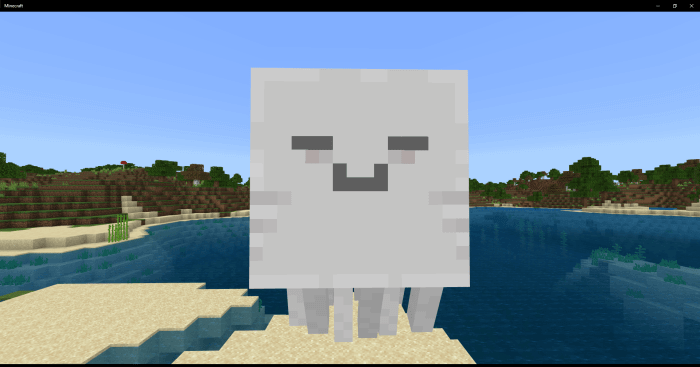
As bonus content, you will be able to evaluate improvements in the appearance of mobs, blocks, and some items. In any case, the game will become much better and more beautiful — the one in which it is nice to walk and enjoy a pleasant environment. We wish you good luck!
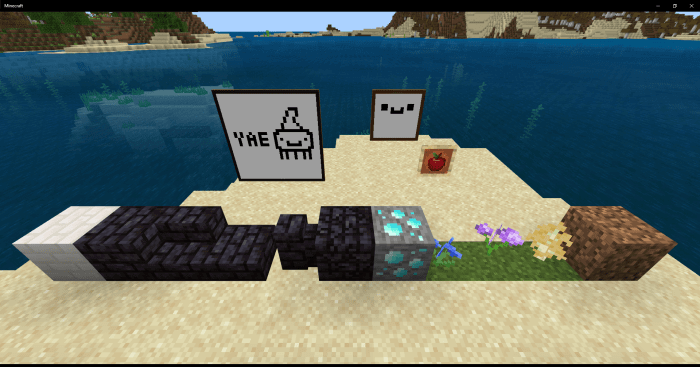
How to install texture pack:
First step: download the texture pack from the link below.
Step two: Unzip the downloaded archive and copy the Khuii’s Custom folder to games\com.mojang\resource_packs (if this folder does not exist, create it yourself)
The third step: in the game, go to Settings, near the inscription sets of textures will be the Control button, click on it. In the left list will be copied texture pack, click on it to make it the first in the right list.




Comments (0)