King’s Bow and Crossbow Indicator for Minecraft Pocket Edition 1.16
 King’s Bow and Crossbow Indicator for Minecraft 1.16 PE will add one very important feature that has long been missing. We are talking about a bow and crossbow strength indicator. Certain markers will be used to display the bowstring strength.
King’s Bow and Crossbow Indicator for Minecraft 1.16 PE will add one very important feature that has long been missing. We are talking about a bow and crossbow strength indicator. Certain markers will be used to display the bowstring strength.
This looks extremely cool and helps in the attack, especially if you often participate in some kind of battles, for example, in PvP arenas or server events of some project. The texture pack does an excellent job of helping you learn how to shoot a bow properly in the mobile version of Minecraft.
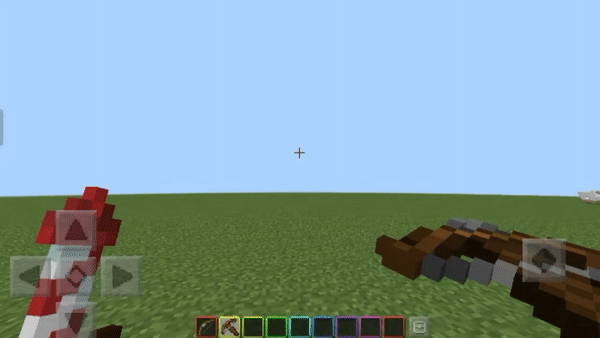
How to install a texture pack:
First step: download the texture pack from the link below.
Second step: Unpack the downloaded archive and copy the King’s Bow and Crossbow Indicator folder to games\com.mojang\resource_packs (if this folder does not exist, create it yourself)
Third step: in the game, go to Settings, next to the Texture Sets label, there will be the Manage button, click on it. In the left list, there will be the copied texture pack, click on it to make it the first in the right list.




Comments (0)