Lulu’s Personal for Minecraft Pocket Edition 1.16
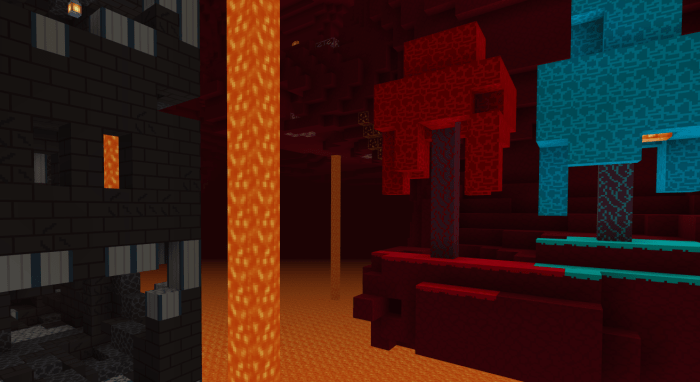 Lulu's Personal for Minecraft is a nice collection of updated textures that will allow you to get the most out of the gameplay and enjoy each game moment. Do not worry — the game is sure to please with the detail level and a good mood. The textures will now become smooth and just nice — it remains only to use these features correctly and try to achieve a good result.
Lulu's Personal for Minecraft is a nice collection of updated textures that will allow you to get the most out of the gameplay and enjoy each game moment. Do not worry — the game is sure to please with the detail level and a good mood. The textures will now become smooth and just nice — it remains only to use these features correctly and try to achieve a good result.
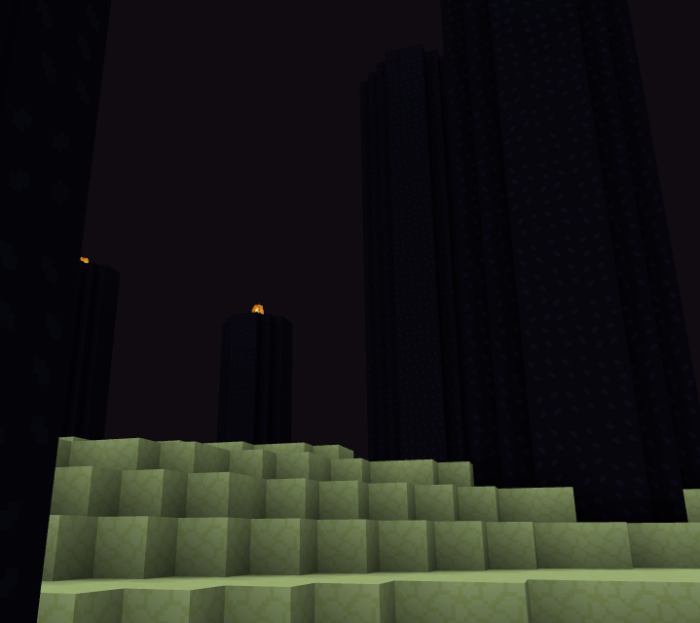
Any such additions are pleasing and will certainly become the basis for a pleasant pastime. Just play and discover new ways of adventure. At least you will be visually satisfied and enjoy the new environment. We wish you good luck!
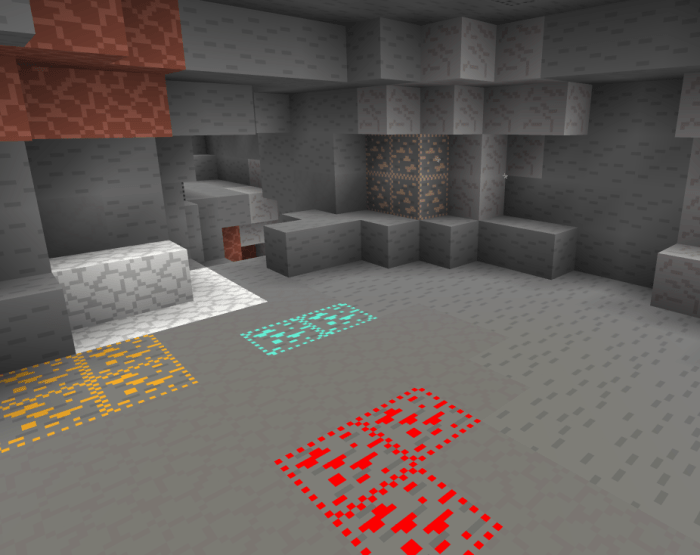
How to install a texture pack:
First step: download the texture pack from the link below.
Second step: Unpack the downloaded archive and copy the Lulu’s Personal folder to games\com.mojang\resource_packs (if this folder does not exist, create it yourself)
Third step: in the game, go to Settings, next to the Texture Sets label, there will be the Manage button, click on it. In the left list, there will be the copied texture pack, click on it to make it the first in the right list.




Comments (0)