Modern Font Pack for Minecraft Pocket Edition 1.16
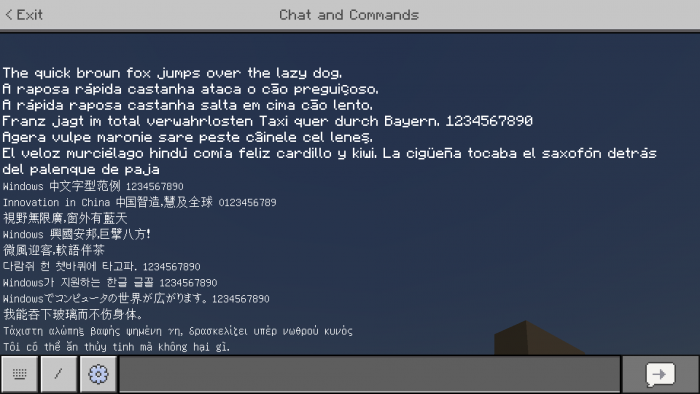 Modern Font Pack for Minecraft is a special set of textures that will allow you to change the in-game font and make it more flexible, pleasant, and suitable for high-resolution mods. This time the designer has worked well on all these fonts, which will now surely become the basic ones for you and provide you with the opportunity just to have a good time.
Modern Font Pack for Minecraft is a special set of textures that will allow you to change the in-game font and make it more flexible, pleasant, and suitable for high-resolution mods. This time the designer has worked well on all these fonts, which will now surely become the basic ones for you and provide you with the opportunity just to have a good time.
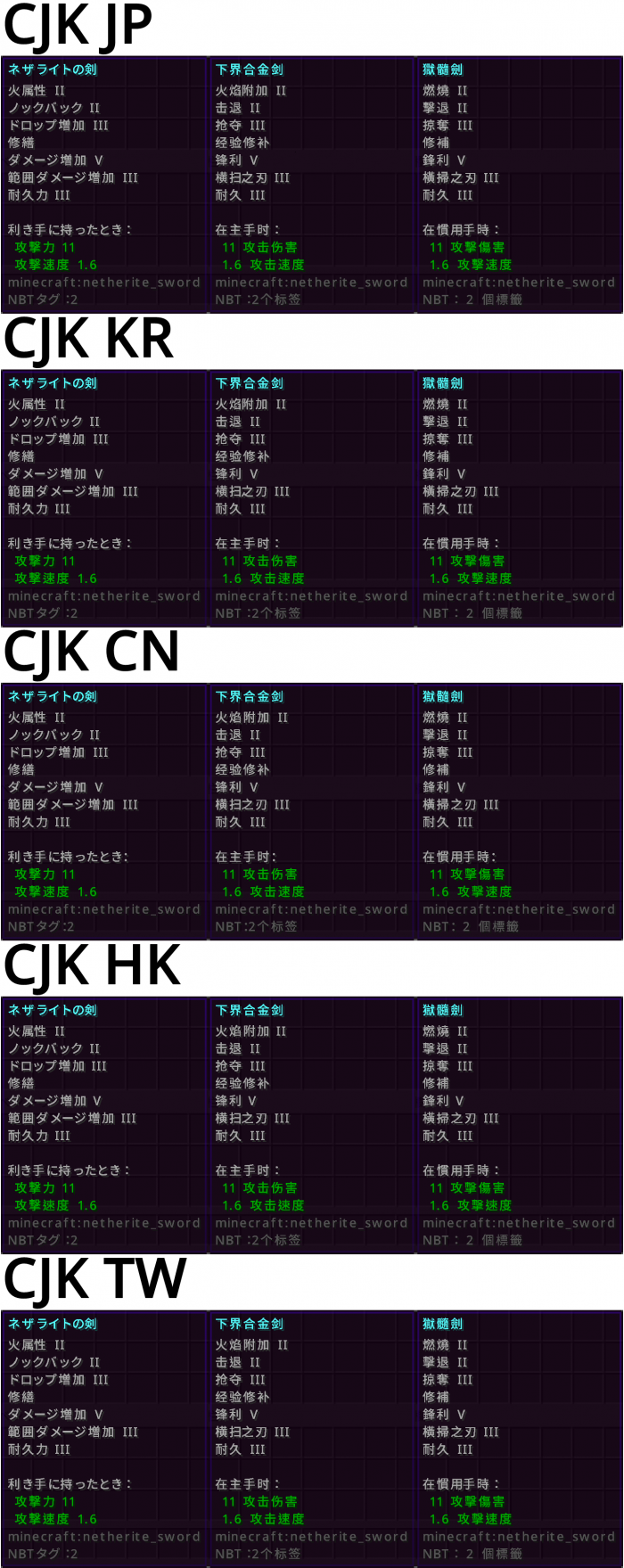
The fonts are worked out in detail and have several usable versions. So, it will be enough just to take advantage of all these opportunities and try to evaluate the new developments. All this is fully available and will be a pleasant addition to your adventures.

How to install a texture pack:
First step: download the texture pack from the link below.
Second step: Unpack the downloaded archive and copy the Modern Font Pack folder to games\com.mojang\resource_packs (if this folder does not exist, create it yourself)
Third step: in the game, go to Settings, next to the Texture Sets label, there will be the Manage button, click on it. In the left list, there will be the copied texture pack, click on it to make it the first in the right list.




Comments (0)