Night Vision for Minecraft Pocket Edition 1.16
 If you like to spend time in new adventures and explore dark places, now you will have the opportunity to significantly improve the game atmosphere. To do this, it will be enough to install the Night Vision texture pack for Minecraft that promises to be not only interesting but also just unique.
If you like to spend time in new adventures and explore dark places, now you will have the opportunity to significantly improve the game atmosphere. To do this, it will be enough to install the Night Vision texture pack for Minecraft that promises to be not only interesting but also just unique.
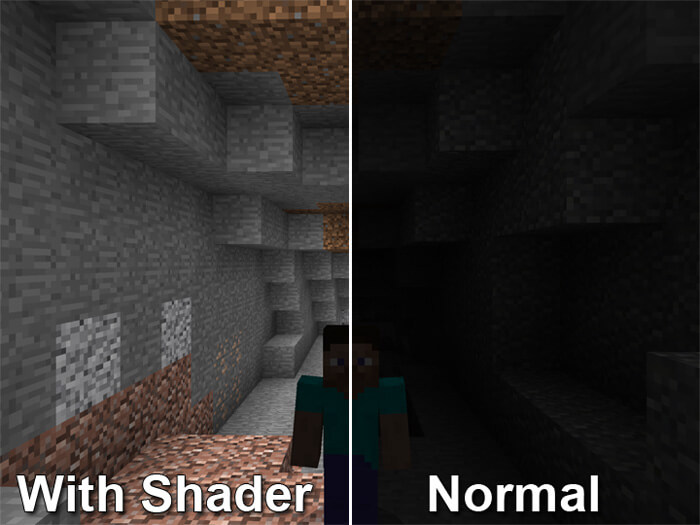
Thanks to it, you will not have to worry about the fact that now you will be able to carefully explore caves and other dark places using diverse light sources. Now all this will look much better than it was before, so do not waste time and just start actively using all the available advantages. We wish you good luck!

How to install texture pack:
First step: download the texture pack from the link below.
Step two: Unzip the downloaded archive and copy the Night Vision folder to games\com.mojang\resource_packs (if this folder does not exist, create it yourself)
The third step: in the game, go to Settings, near the inscription sets of textures will be the Control button, click on it. In the left list will be copied texture pack, click on it to make it the first in the right list.




Comments (1)