Nilettor PvP for Minecraft Pocket Edition 1.16
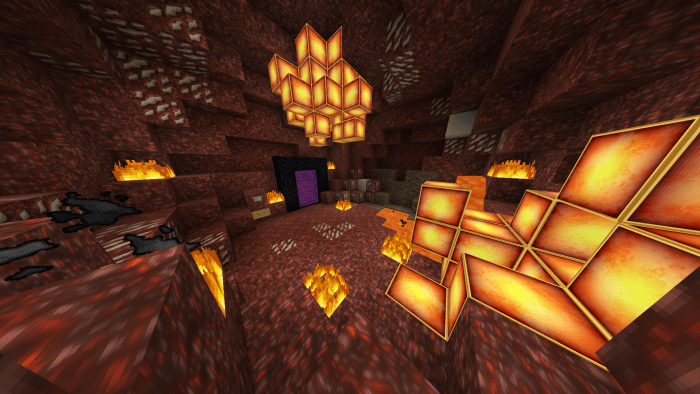 Smooth textures are popular among players, so it remains only to actively use them and try to discover a variety of interesting content options. Thus, today we would like to suggest that you consider using the Nilettor PvP add-on for Minecraft. It is focused exclusively on smooth textures that will affect the entire content associated with PvP.
Smooth textures are popular among players, so it remains only to actively use them and try to discover a variety of interesting content options. Thus, today we would like to suggest that you consider using the Nilettor PvP add-on for Minecraft. It is focused exclusively on smooth textures that will affect the entire content associated with PvP.

Therefore, to personally enjoy such content, it will be enough just to observe the environment and notice the interesting aspects of this add-on. We wish you good luck!
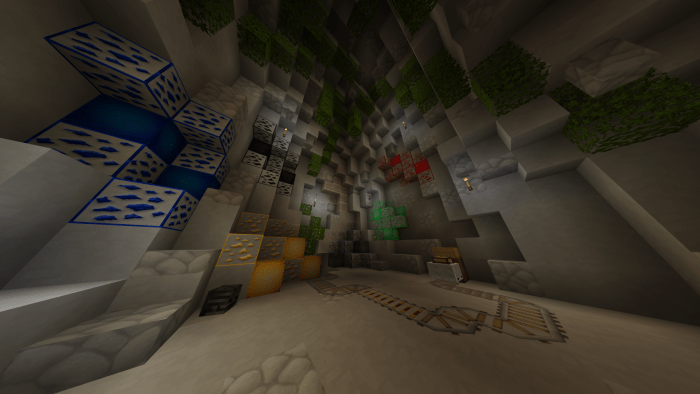
How to install a texture pack:
First step: download the texture pack from the link below.
Second step: Unpack the downloaded archive and copy the Nilettor PvP folder to games\com.mojang\resource_packs (if this folder does not exist, create it yourself)
Third step: in the game, go to Settings, next to the Texture Sets label, there will be the Manage button, click on it. In the left list, there will be the copied texture pack, click on it to make it the first in the right list.




Comments (26)