Outlined Ores for Minecraft Pocket Edition 1.16
 Outlined Ores for Minecraft will be a nice add-on for users who have decided to update the available range of ore appearance. Think that such a concept will not give you a lot of impressions? On the contrary — now you will be able to enjoy the updated ore graphic style that will not only fit perfectly into the game but also please fans of the perfect aesthetics.
Outlined Ores for Minecraft will be a nice add-on for users who have decided to update the available range of ore appearance. Think that such a concept will not give you a lot of impressions? On the contrary — now you will be able to enjoy the updated ore graphic style that will not only fit perfectly into the game but also please fans of the perfect aesthetics.
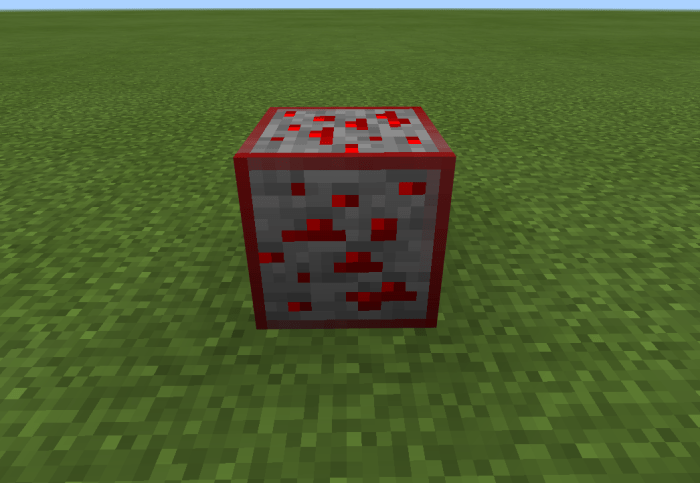
And so that you don't get bored, we suggest you just use the new texture pack, which will change your favorite game at least a bit. Should one miss such an opportunity? We think not, so we wish you good luck and good mood.
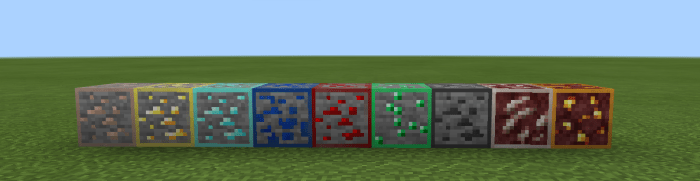
How to install texture pack:
First step: download the texture pack from the link below.
Step two: Unzip the downloaded archive and copy the Outlined Ores folder to games\com.mojang\resource_packs (if this folder does not exist, create it yourself)
The third step: in the game, go to Settings, near the inscription sets of textures will be the Control button, click on it. In the left list will be copied texture pack, click on it to make it the first in the right list.




Comments (0)