Pewdiepie Beds for Minecraft Pocket Edition 1.16
 If you are a fan of this popular blogger, we suggest that you immediately install the Pewdiepie Beds texture pack for Minecraft. This unique add-on brings a unique bed with an unusual visual style and branded appearance to the game expanses. Now you will be able to add to the game quite pretentious, interesting, and just a unique bed that will surely not disappoint you.
If you are a fan of this popular blogger, we suggest that you immediately install the Pewdiepie Beds texture pack for Minecraft. This unique add-on brings a unique bed with an unusual visual style and branded appearance to the game expanses. Now you will be able to add to the game quite pretentious, interesting, and just a unique bed that will surely not disappoint you.
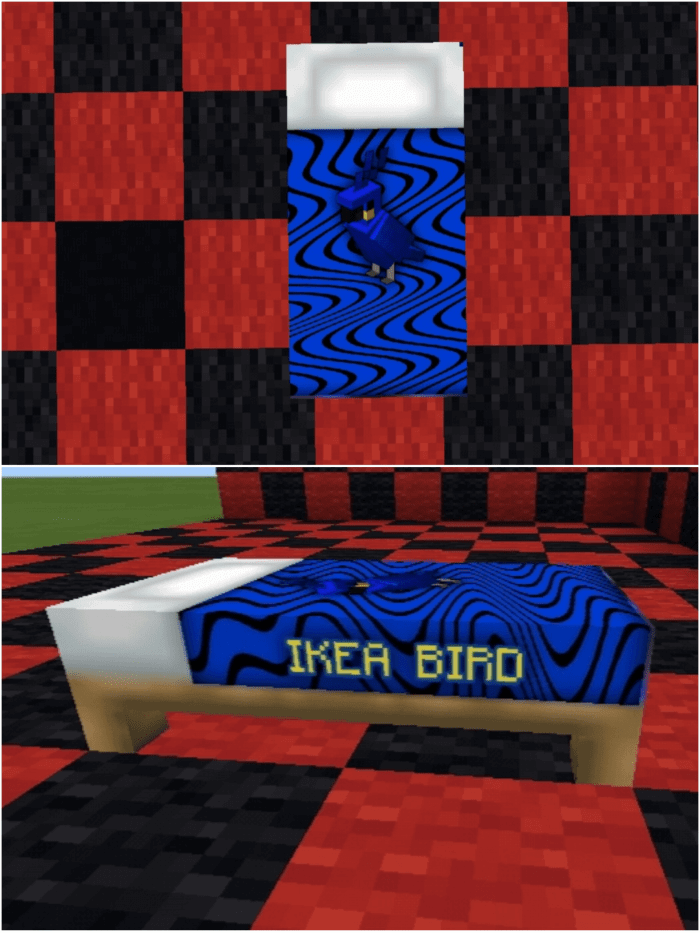
It remains only to think about where exactly it should be placed since it is quite large and stylish, and you need to choose an unusual place for it. In short, we suggest that you do not waste time and just start to act. We wish you good luck and success!
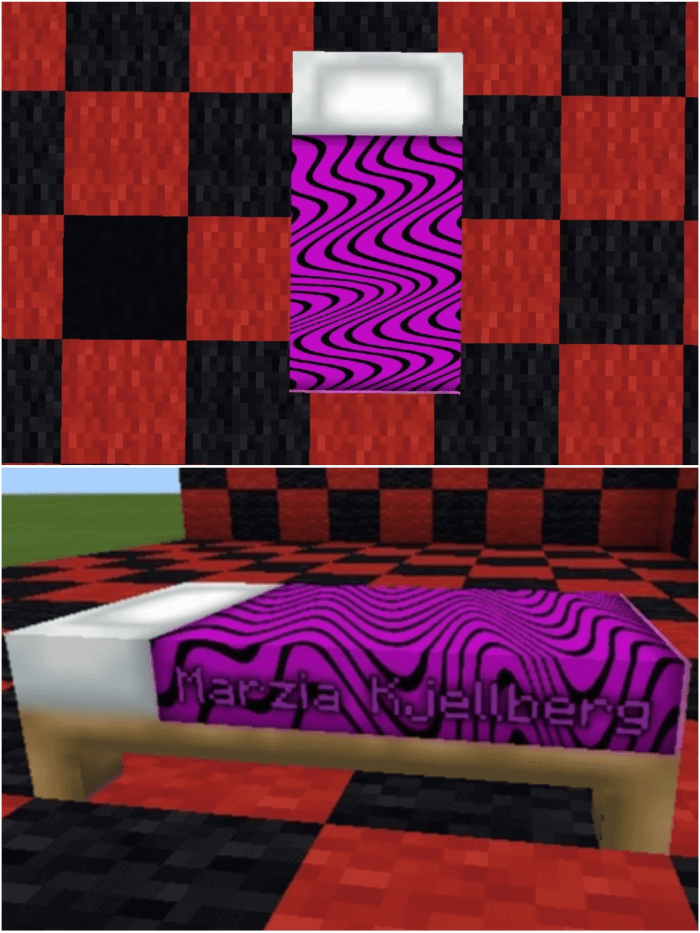
How to install texture pack:
First step: download the texture pack from the link below.
Step two: Unzip the downloaded archive and copy the Pewdiepie Beds folder to games\com.mojang\resource_packs (if this folder does not exist, create it yourself)
The third step: in the game, go to Settings, near the inscription sets of textures will be the Control button, click on it. In the left list will be copied texture pack, click on it to make it the first in the right list.




Comments (1)