Rainbow Fires for Minecraft Pocket Edition 1.16
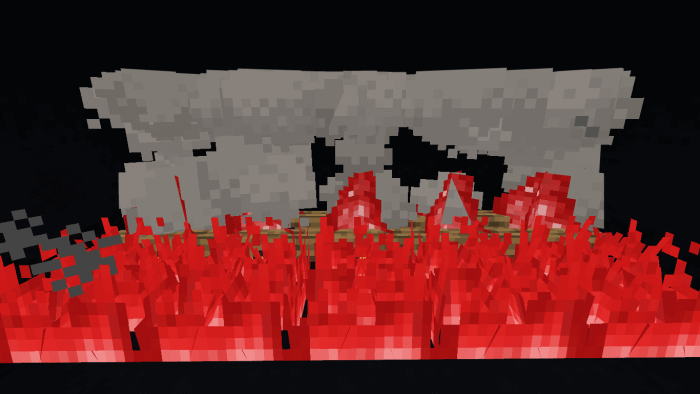 Fire is an interesting in-game element that allows you to easily enjoy and sometimes even relax. But it is not always possible to find an elaborate and beautiful fire. At times it looks crude and has almost no details. Therefore, so that you can actively enjoy the beautiful fire, we suggest that you pay attention to the Rainbow Fires texture pack for Minecraft.
Fire is an interesting in-game element that allows you to easily enjoy and sometimes even relax. But it is not always possible to find an elaborate and beautiful fire. At times it looks crude and has almost no details. Therefore, so that you can actively enjoy the beautiful fire, we suggest that you pay attention to the Rainbow Fires texture pack for Minecraft.
This pack includes about 8 new textures that can be useful for improving this game element. The degree of improvement will depend on the intensity and scale of the fire, so it remains only to actively use all this and enjoy the beautiful game.
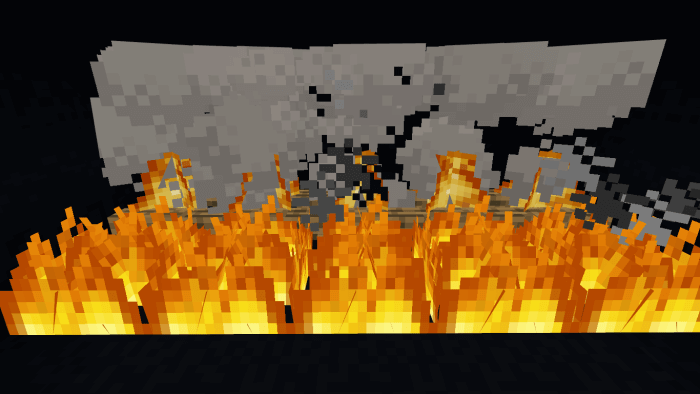
How to install texture pack:
First step: download the texture pack from the link below.
Step two: Unzip the downloaded archive and copy the Rainbow Fires folder to games\com.mojang\resource_packs (if this folder does not exist, create it yourself)
The third step: in the game, go to Settings, near the inscription sets of textures will be the Control button, click on it. In the left list will be copied texture pack, click on it to make it the first in the right list.




Comments (0)