Realistic Vanilla for Minecraft Pocket Edition 1.16
 Thanks to major add-ons, each player has the opportunity to radically change the environment and enjoy the new content. Therefore, we safely suggest that you consider using the Realistic Vanilla add-on for Minecraft. It will not only please you with a variety of content but also allow you to easily evaluate dozens of different details. It will be enough just to go on this adventure and try to achieve success.
Thanks to major add-ons, each player has the opportunity to radically change the environment and enjoy the new content. Therefore, we safely suggest that you consider using the Realistic Vanilla add-on for Minecraft. It will not only please you with a variety of content but also allow you to easily evaluate dozens of different details. It will be enough just to go on this adventure and try to achieve success.
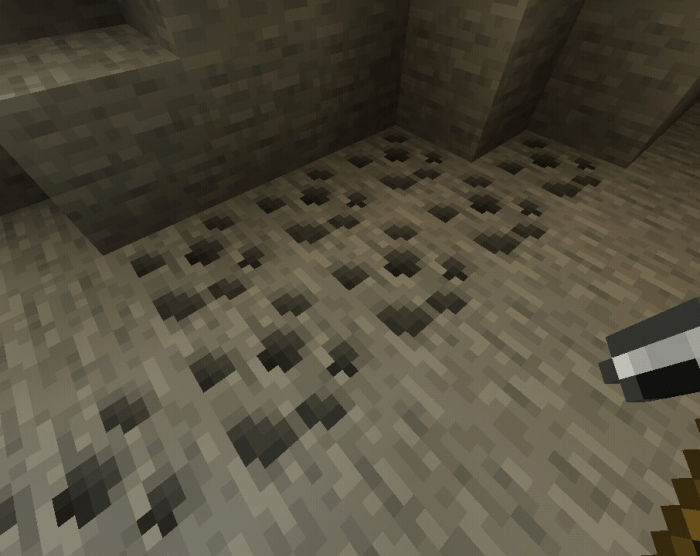
Do not worry — such a balance of features will certainly please you with the detail level and new impressions. We would like to offer you to relax a bit and get the most out of the game adventure.
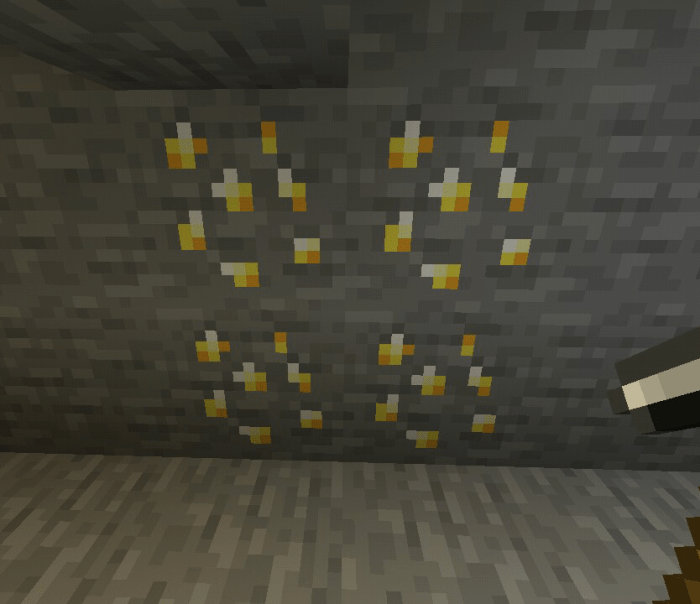
How to install a texture pack:
First step: download the texture pack from the link below.
Second step: Unpack the downloaded archive and copy the Realistic Vanilla folder to games\com.mojang\resource_packs (if this folder does not exist, create it yourself)
Third step: in the game, go to Settings, next to the Texture Sets label, there will be the Manage button, click on it. In the left list, there will be the copied texture pack, click on it to make it the first in the right list.




Comments (6)