RGB Ores Overlay for Minecraft Pocket Edition 1.16
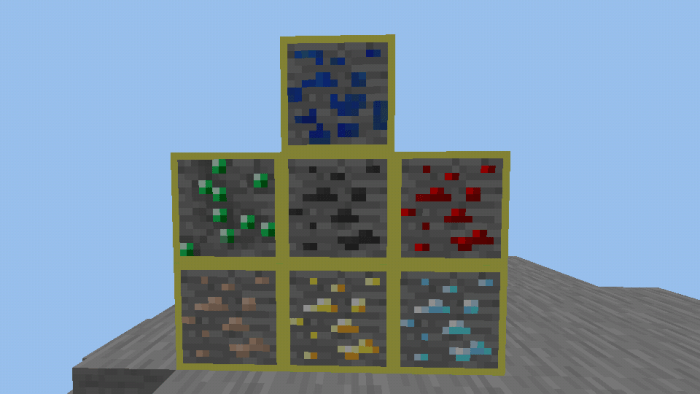 RGB Ores Overlay for Minecraft is another interesting add-on that will allow you to easily receive a lot of new gameplay impressions. As you might have guessed, this time we will consider changing the textures that concern exclusively ores.
RGB Ores Overlay for Minecraft is another interesting add-on that will allow you to easily receive a lot of new gameplay impressions. As you might have guessed, this time we will consider changing the textures that concern exclusively ores.
Many game fans try to effectively use the tools to improve the visual display of ore, so now you will have the opportunity to apply another such option. Do not waste time and just start using all the available content that will surely appeal to you. Just appreciate the detail level and new visual style of the ore, which will now become the basis for new adventures.
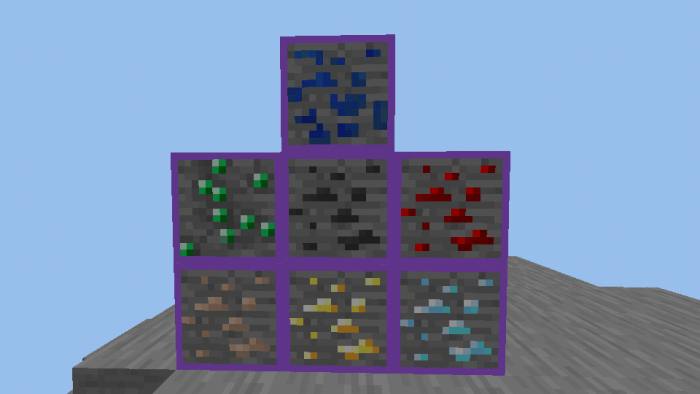
How to install texture pack:
First step: download the texture pack from the link below.
Step two: Unzip the downloaded archive and copy the RGB Ores Overlay folder to games\com.mojang\resource_packs (if this folder does not exist, create it yourself)
The third step: in the game, go to Settings, near the inscription sets of textures will be the Control button, click on it. In the left list will be copied texture pack, click on it to make it the first in the right list.




Comments (1)