Simplicity for Minecraft Pocket Edition 1.16
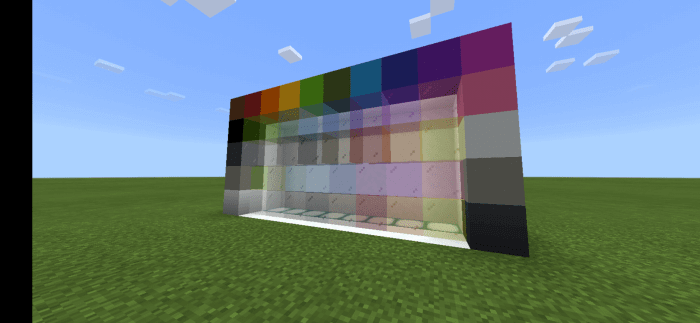 If you are focused strictly on PvP battles, the Simplicity texture pack for Minecraft will be a real find for you. Since now you will just need to pay a little attention to the entire environment and try to achieve success. The designer has worked on all the available resources and made sure that unnecessary textures do not distract the player and just do not affect performance.
If you are focused strictly on PvP battles, the Simplicity texture pack for Minecraft will be a real find for you. Since now you will just need to pay a little attention to the entire environment and try to achieve success. The designer has worked on all the available resources and made sure that unnecessary textures do not distract the player and just do not affect performance.

So now everything unnecessary will become flat and not so bright. It will be enough for you just to have a good time and try to actively use any of your opportunities to achieve victory. We are sure that you will like everything. We wish you good luck and success!
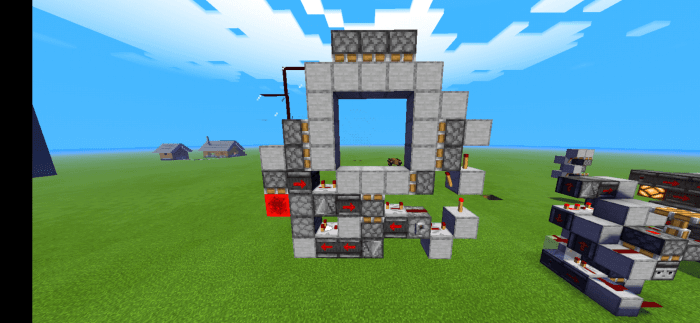
How to install texture pack:
First step: download the texture pack from the link below.
Step two: Unzip the downloaded archive and copy the Simplicity folder to games\com.mojang\resource_packs (if this folder does not exist, create it yourself)
The third step: in the game, go to Settings, near the inscription sets of textures will be the Control button, click on it. In the left list will be copied texture pack, click on it to make it the first in the right list.




Comments (0)