Thin Font for Minecraft Pocket Edition 1.16
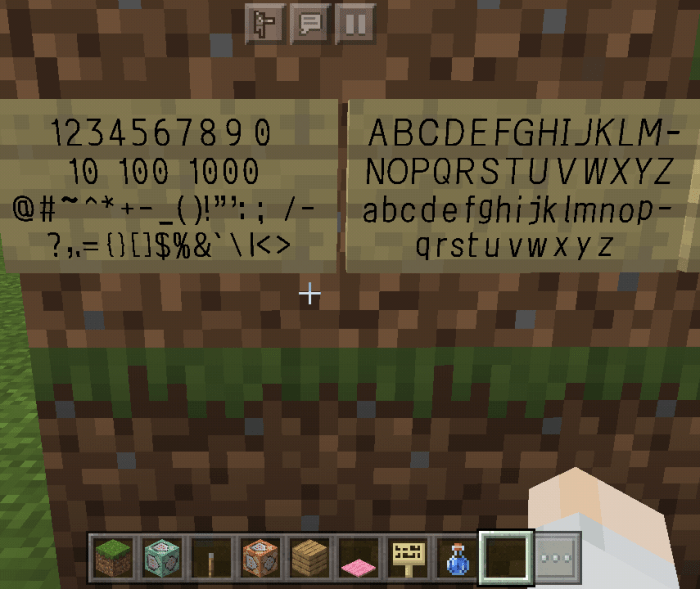 Thin Font for Minecraft is a great opportunity to refresh the in-game font and make it more attractive and legible. This texture pack has changed almost all the possible characters available for the game. Therefore, you will have the reason to rediscover the game and try to choose the most suitable option for a pleasant pastime.
Thin Font for Minecraft is a great opportunity to refresh the in-game font and make it more attractive and legible. This texture pack has changed almost all the possible characters available for the game. Therefore, you will have the reason to rediscover the game and try to choose the most suitable option for a pleasant pastime.
All you need to do is just take notice of any in-game text that has become more elaborate and enjoyable. The changes will be visible with the unaided eye. Therefore, it remains only to wish you a good game and a great mood during your new adventures.
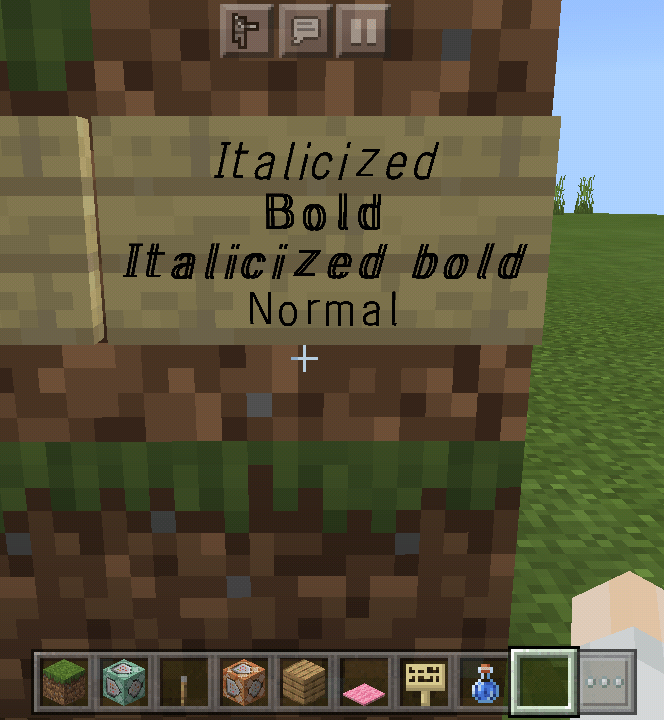
How to install texture pack:
First step: download the texture pack from the link below.
Step two: Unzip the downloaded archive and copy the Thin Font folder to games\com.mojang\resource_packs (if this folder does not exist, create it yourself)
The third step: in the game, go to Settings, near the inscription sets of textures will be the Control button, click on it. In the left list will be copied texture pack, click on it to make it the first in the right list.




Comments (0)