Tuman for Minecraft Pocket Edition 1.16
 We continue to carefully look for new opportunities for visual improvement, and this time, suggest using the Tuman add-on for Minecraft. Thanks to these improvements, you will be able to enjoy a favorable game adventure that will become an expression of the completely new content associated with improving the appearance.
We continue to carefully look for new opportunities for visual improvement, and this time, suggest using the Tuman add-on for Minecraft. Thanks to these improvements, you will be able to enjoy a favorable game adventure that will become an expression of the completely new content associated with improving the appearance.
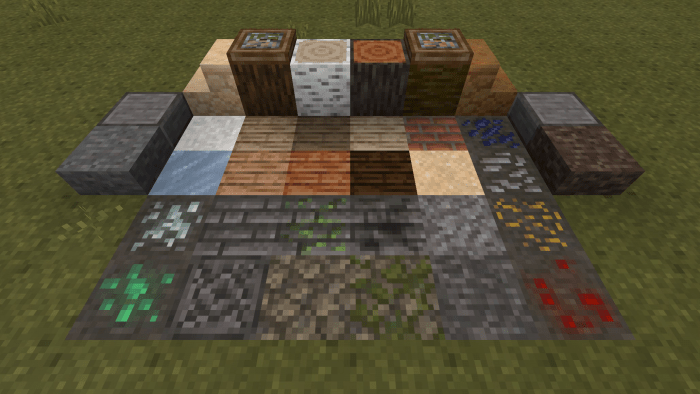
The main change will consist in a visual improvement of the fog, but as a nice additional content, some particular textures of the environment should be noted. As for what these changes affect, you will find it yourself — it will be enough just to walk around the new world and enjoy the pleasant game environment. Have a nice walk!
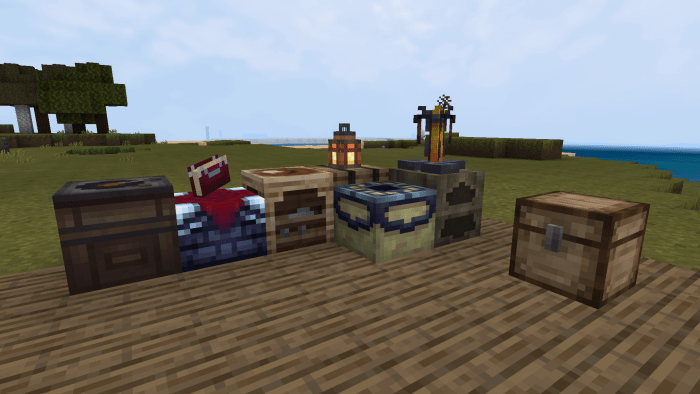
How to install a texture pack:
First step: download the texture pack from the link below.
Second step: Unpack the downloaded archive and copy the Tuman folder to games\com.mojang\resource_packs (if this folder does not exist, create it yourself)
Third step: in the game, go to Settings, next to the Texture Sets label, there will be the Manage button, click on it. In the left list, there will be the copied texture pack, click on it to make it the first in the right list.




Comments (2)